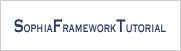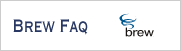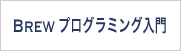画面の最下部に文字を表示する領域を作る
画面の最下部に文字を表示する領域を作り、そこに文字を表示するには、
SFXRectangle クラスを利用し、次のようにします。
// グラフィックス インターフェイスを取得する SFXGraphicsPtr graphics = SFXGraphics::GetInstance(); // ディスプレイ領域を取得する SFXRectangleConst devRect(graphics->GetDeviceRectangle()); // 文字列表示領域 SFXRectangle textRect(devRect); // 文字列表示領域の高さをフォントの高さに設定する textRect.SetHeight(graphics->GetFontHeight()); // 文字列表示領域の下端をディスプレイ領域の下端に設定する textRect.SnapBottom(devRect.GetBottom()); // 文字列の表示 graphics->DrawText(SFXWideString("表示文字列"), textRect, IDF_ALIGN_CENTER | IDF_ALIGN_MIDDLE | IDF_RECT_FILL);
graphics インスタンスについては グラフィックインターフェースの取得 を参照
参照 SFXGraphics::GetInstance | SFXGraphics::GetDeviceRectangle |
SFXGraphics::GetFontHeight | SFXGraphics::DrawText |
SFXRectangle::GetBottom | SFXRectangle::SetHeight |
SFXRectangle::SnapBottom