



   
|
SophiaFramework UNIVERSE 5.3 |
The standard UI component of SophiaFramework such as Window, Button, Menu, Dialog etc. is called "Responder(SFRResponder)".
By default, SophiaFramework provides event handling engine for events such as the key event and rendering engine for drawing the Responder instances.
The code for the Responder class can be easily reused in the other projects. Moreover, the Responder class with your own special design or behavior can be implemented with ease.
Reference: SophiaFramework GUI FRAMEWORK
The Responder classes are classified into 6 categories as follows
Table 10.1. Responder Type
| Base Class Name | Description |
|---|---|
| SFRApplication | Responder which represents an application |
| SFRWindow | Responder which represents a window |
| SFRDialog | Responder which represents a dialog |
| SFRMenu | Responder which represents a menu |
| SFRControl | Responder which represents a control |
| SFRPane | Responder which represents a pane |
UI components are organized into the hierarchy where Application (SFRApplication) manages Window (SFRWindow) and Menu (SFRMenu), and then Window (SFRWindow) manages Control (SFRControl) and Pane (SFRPane).
An application must have only one Application class that inherits from the SFRApplication class. The programming of SophiaFramework application starts from this class.
There is no limitation for the number of Window, Menu, Dialog, Control, or Pane to be defined.
All the Responder classes such as Application, Window, Menu etc. must inherit from the SFRResponder class.
The following are the types and attributes of Responder classes.
Table 10.2. Types of Responder
| Class Name | Type | Attribute | Description |
|---|---|---|---|
| SFRApplication | TYPE_SFRAPPLICATION (Application) | ATTRIBUTE_SFRAPPLICATION | Application base class |
| SFRWindow | TYPE_SFRWINDOW (Window) | ATTRIBUTE_SFRWINDOW | Window base class |
| SFRPlainWindow | TYPE_SFRWINDOW (Window) | ATTRIBUTE_SFRPLAINWINDOW | Plain window without frame |
| SFRFrameWindow | TYPE_SFRWINDOW (Window) | ATTRIBUTE_SFRFRAMEWINDOW | Plain window with a frame |
| SFRTitleWindow | TYPE_SFRWINDOW (Window) | ATTRIBUTE_SFRTITLEWINDOW | Three-dimensional window with a frame and title bar |
| SFRDialog | TYPE_SFRDIALOG (Dialog) | ATTRIBUTE_SFRDIALOG | Dialog base class |
| SFRPlainDialog | TYPE_SFRDIALOG (Dialog) | ATTRIBUTE_SFRPLAINDIALOG | Plain dialog without frame |
| SFRFrameDialog | TYPE_SFRDIALOG (Dialog) | ATTRIBUTE_SFRFRAMEDIALOG | Plain dialog with a frame |
| SFRTitleDialog | TYPE_SFRDIALOG (Dialog) | ATTRIBUTE_SFRTITLEDIALOG | Three-dimensional dialog with a frame and title bar |
| SFRMessageDialog | TYPE_SFRDIALOG (Dialog) | ATTRIBUTE_SFRMESSAGEDIALOG | Message Dialog with maximum 1 button |
| SFRMultiDialog | TYPE_SFRDIALOG (Dialog) | ATTRIBUTE_SFRMULTIDIALOG | Selection Dialog with maximum 3 buttons |
| SFRMenu | TYPE_SFRMENU (Menu) | ATTRIBUTE_SFRMENU | Menu base class |
| SFRPlainMenu | TYPE_SFRMENU (Menu) | ATTRIBUTE_SFRPLAINMENU | Plain menu without frame |
| SFRFrameMenu | TYPE_SFRMENU (Menu) | ATTRIBUTE_SFRFRAMEMENU | Plain menu with a frame |
| SFRTitleMenu | TYPE_SFRMENU (Menu) | ATTRIBUTE_SFRTITLEMENU | Three-dimensional menu with a frame and title bar |
| SFRTextMenu | TYPE_SFRMENU (Menu) | ATTRIBUTE_SFRTEXTMENU | Menu with text items |
| SFRPane | TYPE_SFRPANE (Pane) | ATTRIBUTE_SFRPANE | Pane base class |
| SFRPlainPane | TYPE_SFRPANE (Pane) | ATTRIBUTE_SFRPLAINPANE | Plane pane without frame |
| SFRTabPane | TYPE_SFRPANE (Pane) | ATTRIBUTE_SFRTABPANE | Pane used only by tab control (SFRTabControl) |
| SFRControl | TYPE_SFRCONTROL (Control) | ATTRIBUTE_SFRCONTROL | Control base class |
| SFRButtonControl | TYPE_SFRCONTROL (Control) | ATTRIBUTE_SFRBUTTONCONTROL | Button control |
| SFRCheckboxControl | TYPE_SFRCONTROL (Control) | ATTRIBUTE_SFRCHECKBOXCONTROL | Checkbox control |
| SFRRadiobuttonControl | TYPE_SFRCONTROL (Control) | ATTRIBUTE_SFRRADIOBUTTONCONTROL | Radiobutton control |
| SFRLabelControl | TYPE_SFRCONTROL (Control) | ATTRIBUTE_SFRLABELCONTROL | Label control |
| SFRComboboxControl | TYPE_SFRCONTROL (Control) | ATTRIBUTE_SFRCOMBOBOXCONTROL | Combobox control |
| SFREditboxControl | TYPE_SFRCONTROL (Control) | ATTRIBUTE_SFREDITBOXCONTROL | Text input control |
| SFRTabControl | TYPE_SFRCONTROL (Control) | ATTRIBUTE_SFRTABCONTROL | Tab control |
| SFRBrowserControl | TYPE_SFRCONTROL (Control) | ATTRIBUTE_SFRBROWSERCONTROL | HTML browser control |
Figure 10.8. Control (SFRButtonControl, SFRCheckboxControl, SFRRadiobuttonControl, SFRLabelControl, SFRComboboxControl, SFREditboxControl)
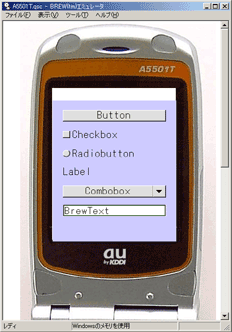
The Responder class is defined and implemented by inheriting from anyone among the standard Responder classes provided with SophiaFramework.
Reference: Development with SFR GUI Framework: Window
Example 10.1. Define and Implement the TitleWindow ( SFRTitleWindow )
// coordinates: (20, 20), width: 200, height: 250, title: "my window" SFMTYPEDEFCLASS(MyWindow) class MyWindow : public SFRTitleWindow { SFMSEALCOPY(MyWindow) public: MyWindow(Void); virtual ~MyWindow(Void); }; // Constructor MyWindow::MyWindow(Void) : SFRTitleWindow(SFRApplication::GetInstance(), SFXRectangle(20, 20, 200, 250), "my window") { return; } MyWindowPtr window; // create TitleWindow window = new MyWindow();
Create the responder using the new operator.
Example 10.2. Create the TitleWindow ( SFRTitleWindow )
MyWindowPtr window; window = new MyWindow();
Example 10.3. Create the Button ( SFRButtonControl )
SFRButtonControlPtr button; // pointer to button control SFXSize devsize; // screen size SFXAnsiString str = "Button"; // name for button SInt16 fontWidth = SFXGraphics::MeasureText(AEE_FONT_NORMAL, str); // font width SInt16 fontHeight = SFXGraphics::GetFontHeight(AEE_FONT_NORMAL); // font height devsize = SFXGraphics::GetDeviceSize(); // screen size of device SInt16 devWidth = devsize.GetWidth(); // device width SInt16 devHeight = devsize.GetHeight(); // device height // create button // coordinates: ((Device screen width - font width * 2 ) / 2, (Device screen height - font height * 2 ) / 2 ) // width: font width * 2 // height: font height * 2 // title : "Button" button = ::new SFRButtonControl(this, SFXRectangle((devWidth - fontWidth * 2) / 2, (devHeight- fontHeight * 2) / 2, fontWidth * 2 , fontHeight * 2), str);
All the Responder instances are automatically destroyed when the application terminates.
* The following code shows how to explicitly destroy the Responder instance using the Invoke function to dispatch SREVT_RESPONDER_TERMINATE event. (delete operator must not be used.)
![[Caution]](images/caution.png) |
delete operator |
|---|---|
The delete operator must not be used to destroy the Responder instance after successfully created. | |
Example 10.4. Destroy the Responder
responder->Invoke(SFXEvent(SREVT_RESPONDER_TERMINATE, SRP16_TERMINATE_INVOKE, true));
![[Warning]](images/warning.png) |
Warning |
|---|---|
When creating the Responder instance using the new operator fails, use the delete operator to destroy it. | |
Example 10.5. Creating the Responder ( SFRPlainWindow )
SFRWindowPtr window; // create PlainWindow using new operator if ((window = new SFRPlainWindow(this, SFXRectangle(0, 0, 100, 100))) != null) { static_throw(*window); if (!static_try()) { // if error has occured when creating window ::delete window; // use delete operator to destroy PlainWindow } } else { static_throw(SFERR_NO_MEMORY); }
The event handler is the function that handles and processes events such as application start or key press. For the events used with SophiaFramework, please refer to SFCEventEnum.
The event handler is defined by using the macro beginning with HANDLER_IMPLEMENT_.
Example 10.6. Define the Key Handler
// Key handler (executed when a key is pressed on topmost window) // 1st argument : class it belongs to, 2nd argument : handler name, 3rd argument : event value HANDLER_IMPLEMENT_BOOLEVENT(MyWindow, OnKey, event) { // switch according to type of pressed key switch (event.GetP16()) { case AVK_CLR: // in case of clear key // close window return Invoke(SFXEvent(SREVT_RESPONDER_TERMINATE, SRP16_TERMINATE_INVOKE, true)); case AVK_1: // in case of 1 key ... return true; // pressed key was handled, then return true } return false; // pushed key was not handled, then return false }
The event handler is declared by using the macro beginning with HANDLER_DECLARE_.
Example 10.7. Declare the Key Handler
// Define MyWindow class SFMTYPEDEFCLASS(MyWindow) class MyWindow : public SFRTitleWindow { SFMSEALCOPY(MyWindow) public: MyWindow(Void) static_throws; virtual ~MyWindow(Void) { return; } // declare event handler // argument is handler name HANDLER_DECLARE_BOOLEVENT(OnKey) };
The event handler is registered by using the RegisterHandler function.
|
Copyright(c) 2002 - 2025 Sophia Cradle Incorporated All Rights Reserved. |
   
|