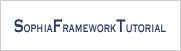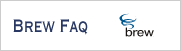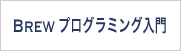ボタンを作成する
SFRButtonControl を使って、ボタンを作成します。
SFMTYPEDEFCLASS(UserClass) class UserClass : public SFRPlainWindow { // コンストラクタなどは省略 private: Void Main (Void); HANDLER_DECLARE_VOIDCONTROL(ButtonHandler) }; // ボタンを作成する(エラー処理は省略) Void UserClass::Main(Void) { SFRButtonControlPtr button; button = new SFRButtonControl(window, SFXRectangle(5, 5, 48, 16), "sample"); button->RegisterHandler(SREVT_CONTROL, HANDLER_BEFORE, HANDLER_FUNCTION(ButtonHandler)); // ボタンの色を設定する // 設定しない場合はデフォルトの色になる button->SetColor(SFRButtonControl::COLOR_LIGHT, SFXRGBColor(0x99, 0x99, 0x99, 0x00)); button->SetColor(SFRButtonControl::COLOR_BASE, SFXRGBColor(0x66, 0x66, 0x66, 0x00)); button->SetColor(SFRButtonControl::COLOR_SHADOW, SFXRGBColor(0x33, 0x33, 0x33, 0x00)); button->SetColor(SFRButtonControl::COLOR_TITLE, SFXRGBColor(0xBB, 0xBB, 0xBB, 0x00)); return; } // ボタン ハンドラ ( ボタンがリリースされたときに起動する ) HANDLER_IMPLEMENT_VOIDCONTROL(UserClass, ButtonHandler, result, control) { .............. return; }