



   
|
SophiaFramework UNIVERSE 5.3 |
STEP 1. Boot up the BREW MIF Editor.
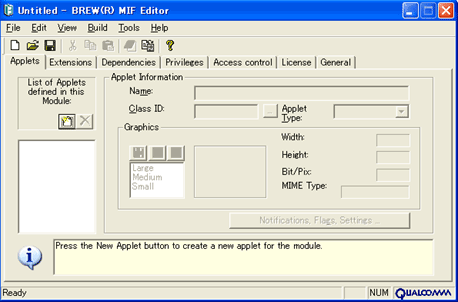
STEP 2. Click on the [Applets] tab and then the [New Applet] icon.
STEP 3. The [Specify BREW Class ID] dialog will appear.
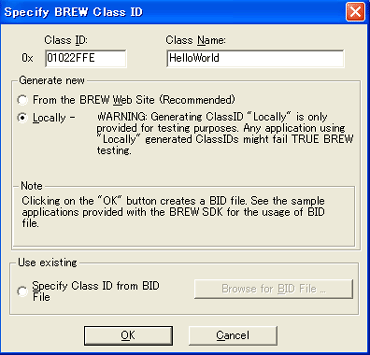
STEP 4. Enter "HelloWorld" as the [Class Name].
STEP 5. Choose [Locally] and enter "01022FFE" in the [Class ID].
* Class ID must not overlap with any class ID of other BREW applications on the same device.
![[Note]](images/note.png) |
About Class ID |
|---|---|
* Authorized Class IDs should be used to distribute BREW application on business purpose, but during the development any number can be used as the Class ID. | |
STEP 6. Click [OK] and save to "C\Project\HelloWorld".
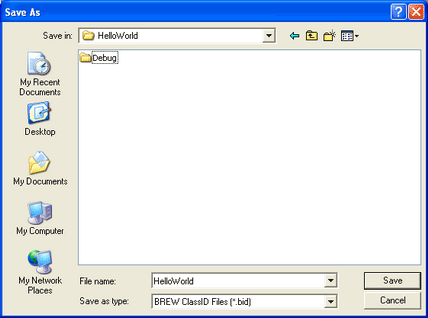
STEP 1. Enter "Hello World" as the [Name] and choose "Tool" as [Applet Type].
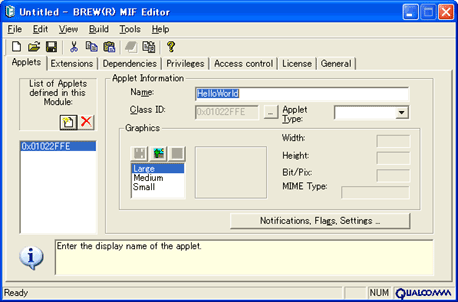
STEP 2. Select [Build]-[Compile MIF Script] from the menu, and save the MIF file.
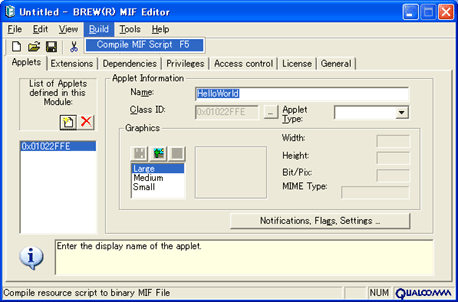
![[Note]](images/note.png) |
What is the MIF file? |
|---|---|
The MIF file is a file for storing meta data such as ClassIDs, names, icons and copyrights for the BREW applet. | |
|
Copyright(c) 2002 - 2025 Sophia Cradle Incorporated All Rights Reserved. |
   
|