



   
|
SophiaFramework UNIVERSE 5.3 |
Add code to create the buttons shown in the figure below.
Example 5.13. Create the button
// Constructor MyWindow::MyWindow(Void) : SFRTitleWindow(SFRApplication::GetInstance(), SFXRectangle(20, 20, 200, 250), "my window") static_throws { // register drawing handler (error handling omitted) RegisterHandler(SREVT_RESPONDER_RENDER, SRP16_RENDER_CONTENT, HANDLER_BEFORE, HANDLER_FUNCTION(OnRenderContent)); // register key handler RegisterHandler(SFEVT_KEY, HANDLER_AFTER, HANDLER_FUNCTION(OnKey)); //*** added code segments are in bold // create buttons SFRButtonControlPtr button1 = new SFRButtonControl( this, SFXRectangle(10, 10, 50, 25), "b1"); SFRButtonControlPtr button2 = new SFRButtonControl( this, SFXRectangle(10, 45, 50, 25), "b2"); SFRButtonControlPtr button3 = new SFRButtonControl( this, SFXRectangle(10, 80, 50, 25), "b3"); SFRButtonControlPtr button4 = new SFRButtonControl( this, SFXRectangle(70, 10, 50, 25), "b4"); SFRButtonControlPtr button5 = new SFRButtonControl( this, SFXRectangle(70, 45, 50, 25), "b5"); return; }
![[Note]](images/note.png) |
Note: |
|---|---|
A pointer is denoted by the postfix "Ptr" in SophiaFramework. For example, "SFRButtonControlPtr" is the same as "SFRButtonControl*". | |
A button is clicked by pressing the "Select" key.
Add code to the key handler to move focus.
Example 5.14. Implement the key handler
// Key handler HANDLER_IMPLEMENT_BOOLEVENT(MyWindow, OnKey, event) { switch (event.GetP16()) { case AVK_CLR: // when "Clear" key is pressed // Window is terminated(*) return Invoke(SFXEvent(SREVT_RESPONDER_TERMINATE, SRP16_TERMINATE_INVOKE, true)); case AVK_1: // when "1" key is pressed // string for debugging is displayed on BREW simulator TRACE("1-key"); return true; // *** added code segments are in bold // move focus case AVK_UP: FocusUp(); return true; case AVK_LEFT: FocusLeft(); return true; case AVK_DOWN: FocusDown(); return true; case AVK_RIGHT: FocusRight(); return true; } return false; }
Focus is moved to the next Responder in the direction of pressed arrow key.
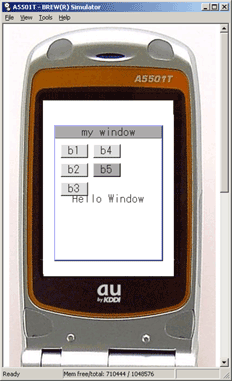
Add code to handle the button events.
Example 5.15. Declare the button handler
SFMTYPEDEFCLASS(MyWindow)
class MyWindow : public SFRTitleWindow {
SFMSEALCOPY(MyWindow)
public:
MyWindow(Void) static_throws;
virtual ~MyWindow(Void);
HANDLER_DECLARE_VOIDRENDER(OnRenderContent)
HANDLER_DECLARE_BOOLEVENT(OnKey)
//*** added code segments are in bold
HANDLER_DECLARE_VOIDCONTROL(OnButtonControl1)
HANDLER_DECLARE_VOIDCONTROL(OnButtonControl2)
};
Declaration
Example 5.16. Implement the button handler
// Button handler ( this handler is executed when "button1" is pressed ) HANDLER_IMPLEMENT_VOIDCONTROL(MyWindow, OnButtonControl1, result, control) { TRACE("Hello Button"); // "Hello Button" is displayed on BREW Output Window } HANDLER_IMPLEMENT_VOIDCONTROL(MyWindow, OnButtonControl2, result, control) { // terminate window Invoke(SFXEvent(SREVT_RESPONDER_TERMINATE, SRP16_TERMINATE_INVOKE, true)); }
Example 5.17. Register the button handler
// Constructor MyWindow::MyWindow(Void) : SFRTitleWindow(SFRApplication::GetInstance(), SFXRectangle(20, 20, 200, 250), "my window") static_throws { // register drawing handler (error handling omitted) RegisterHandler(SREVT_RESPONDER_RENDER, SRP16_RENDER_CONTENT, HANDLER_BEFORE, HANDLER_FUNCTION(OnRenderContent)); // register key handler RegisterHandler(SFEVT_KEY, HANDLER_AFTER, HANDLER_FUNCTION(OnKey)); // create buttons SFRButtonControlPtr button1 = new SFRButtonControl( this, SFXRectangle(10, 10, 50, 25), "b1"); SFRButtonControlPtr button2 = new SFRButtonControl( this, SFXRectangle(10, 45, 50, 25), "b2"); SFRButtonControlPtr button3 = new SFRButtonControl( this, SFXRectangle(10, 80, 50, 25), "b3"); SFRButtonControlPtr button4 = new SFRButtonControl( this, SFXRectangle(70, 10, 50, 25), "b4"); SFRButtonControlPtr button5 = new SFRButtonControl( this, SFXRectangle(70, 45, 50, 25), "b5"); //*** added code segments are in bold // register handler for when "button1" is pressed if (static_try()) { static_throw( button1->RegisterHandler( SREVT_CONTROL, HANDLER_BEFORE, HANDLER_FUNCTION(OnButtonControl1))); } // register handler for when "button2" is pressed if (static_try()) { static_throw( button2->RegisterHandler( SREVT_CONTROL, HANDLER_BEFORE, HANDLER_FUNCTION(OnButtonControl2))); } }
Add code to create the checkboxes, radiobuttons and comboboxes in the figure below.
Example 5.18. Define the Checkbox
SFMTYPEDEFCLASS(MyWindow)
class MyWindow : public SFRTitleWindow {
SFMSEALCOPY(MyWindow)
public:
MyWindow(Void) static_throws;
virtual ~MyWindow(Void);
HANDLER_DECLARE_VOIDRENDER(OnRenderContent)
HANDLER_DECLARE_BOOLEVENT(OnKey)
HANDLER_DECLARE_VOIDCONTROL(OnButtonControl1)
HANDLER_DECLARE_VOIDCONTROL(OnButtonControl2)
//*** added code segments are in bold
private:
// checkboxes refer to member functions
// pointers are member variables here
SFRCheckboxControlPtr _checkbox1;
SFRCheckboxControlPtr _checkbox2;
SFRRadiobuttonControlPtr _radiobutton1;
SFRRadiobuttonControlPtr _radiobutton2;
SFRComboboxControlPtr _combobox;
};
Example 5.19. Create the Checkbox
MyWindow::MyWindow(Void) : SFRTitleWindow(SFRApplication::GetInstance(),
SFXRectangle(20, 20, 200, 250), "my window") static_throws
{
// register drawing handler (error handling omitted)
RegisterHandler(SREVT_RESPONDER_RENDER, SRP16_RENDER_CONTENT,
HANDLER_BEFORE, HANDLER_FUNCTION(OnRenderContent));
// register key handler
RegisterHandler(SFEVT_KEY, HANDLER_AFTER, HANDLER_FUNCTION(OnKey));
// create buttons
SFRButtonControlPtr button1 = new SFRButtonControl(
this, SFXRectangle(10, 10, 50, 25), "b1");
SFRButtonControlPtr button2 = new SFRButtonControl(
this, SFXRectangle(10, 45, 50, 25), "b2");
SFRButtonControlPtr button3 = new SFRButtonControl(
this, SFXRectangle(10, 80, 50, 25), "b3");
SFRButtonControlPtr button4 = new SFRButtonControl(
this, SFXRectangle(70, 10, 50, 25), "b4");
SFRButtonControlPtr button5 = new SFRButtonControl(
this, SFXRectangle(70, 45, 50, 25), "b5");
// register handler for when "button1" is pressed
if (static_try()) {
static_throw(
button1->RegisterHandler(
SREVT_CONTROL, HANDLER_BEFORE,
HANDLER_FUNCTION(OnButtonControl1)));
}
// register handler for when "button2" is pressed
if (static_try()) {
static_throw(
button2->RegisterHandler(
SREVT_CONTROL, HANDLER_BEFORE,
HANDLER_FUNCTION(OnButtonControl2)));
}
// *** added code segments are in bold
// create checkboxes
_checkbox1 = new SFRCheckboxControl(
this, SFXRectangle(10, 115, 90, 20), "check1");
_checkbox2 = new SFRCheckboxControl(
this, SFXRectangle(105, 115, 90, 20), "check2");
}
Add code to obtain the status of checkbox when "button3" is pressed.
Example 5.20. Declare the button handler for button3
SFMTYPEDEFCLASS(MyWindow)
class MyWindow : public SFRTitleWindow {
SFMSEALCOPY(MyWindow)
public:
MyWindow(Void) static_throws;
virtual ~MyWindow(Void);
private:
// define as member variable (type: pointer)
SFRCheckboxControlPtr _checkbox1;
SFRCheckboxControlPtr _checkbox2;
HANDLER_DECLARE_VOIDRENDER(OnRenderContent)
HANDLER_DECLARE_BOOLEVENT(OnKey)
HANDLER_DECLARE_VOIDCONTROL(OnButtonControl1)
HANDLER_DECLARE_VOIDCONTROL(OnButtonControl2)
// *** added code segments are in bold
HANDLER_DECLARE_VOIDCONTROL(OnButtonControl3)
Example 5.21. Implement the button handler for button3
// Button handler ( this handler is executed when "button3" is pressed) HANDLER_IMPLEMENT_VOIDCONTROL(MyWindow, OnButtonControl3, result, control) { if (_checkbox1->GetStatusCheck()) { // when checkbox1 is checked TRACE("checkbox1: checked"); } else { TRACE("checkbox1: unchecked"); } if (_checkbox2->GetStatusCheck()) { TRACE("checkbox2: checked"); } else { TRACE("checkbox2: unchecked"); } if (_radiobutton1->GetStatusCheck()) { // when radiobutton1 is checked TRACE("radiobutton1: checked"); } else { TRACE("radiobutton2: checked"); } TRACE("combobox: %d", _combobox->GetValue()); // item selected in combobox }
Example 5.22. Register the button handler for button3
MyWindow::MyWindow(Void) : SFRTitleWindow(SFRApplication::GetInstance(),
SFXRectangle(20, 20, 200, 250), "my window") static_throws
{
...
// register handler for when "button3" is pressed
if (static_try()) {
static_throw(
button3->RegisterHandler(
SREVT_CONTROL, HANDLER_BEFORE,
HANDLER_FUNCTION(OnButtonControl3)));
}
...
}
Add code to create the radiobuttons shown in the figure below.
Example 5.23. Define the Radiobutton
SFMTYPEDEFCLASS(MyWindow)
class MyWindow : public SFRTitleWindow {
SFMSEALCOPY(MyWindow)
public:
MyWindow(Void) static_throws;
virtual ~MyWindow(Void);
//*** added code segments are in bold
private:
// defined as member variables (type: pointer)
SFRCheckboxControlPtr _checkbox1;
SFRCheckboxControlPtr _checkbox2;
SFRRadiobuttonControlPtr _radiobutton1;
SFRRadiobuttonControlPtr _radiobutton2;
HANDLER_DECLARE_VOIDRENDER(OnRenderContent)
HANDLER_DECLARE_BOOLEVENT(OnKey)
HANDLER_DECLARE_VOIDCONTROL(OnButtonControl1)
HANDLER_DECLARE_VOIDCONTROL(OnButtonControl2)
};
Example 5.24. Create the Radiobutton
MyWindow::MyWindow(Void) : SFRTitleWindow(SFRApplication::GetInstance(),
SFXRectangle(20, 20, 200, 250), "my window") static_throws
{
// register drawing handler
if (static_try()) {
static_throw(
RegisterHandler(SREVT_RESPONDER_RENDER,
SRP16_RENDER_CONTENT,
HANDLER_BEFORE,
HANDLER_FUNCTION(OnRenderContent)));
}
// register key handler
if (static_try()) {
static_throw(
RegisterHandler(SFEVT_KEY,
HANDLER_AFTER,
HANDLER_FUNCTION(OnKey)));
}
// create buttons
SFRButtonControlPtr button1 = new SFRButtonControl(this,
SFXRectangle(10, 10, 50, 25),
"b1");
SFRButtonControlPtr button2 = new SFRButtonControl(this,
SFXRectangle(10, 45, 50, 25),
"b2");
SFRButtonControlPtr button3 = new SFRButtonControl(this,
SFXRectangle(10, 80, 50, 25),
"b3");
SFRButtonControlPtr button4 = new SFRButtonControl(this,
SFXRectangle(70, 10, 50, 25),
"b4");
SFRButtonControlPtr button5 = new SFRButtonControl(this,
SFXRectangle(70, 45, 50, 25),
"b5");
// register handler for when button1 is pressed
if (static_try()) {
static_throw(
button1->RegisterHandler(SREVT_CONTROL,
HANDLER_BEFORE,
HANDLER_FUNCTION(OnButtonControl1)));
}
// register handler for when button2 is pressed
if (static_try()) {
static_throw(
button2->RegisterHandler(SREVT_CONTROL,
HANDLER_BEFORE,
HANDLER_FUNCTION(OnButtonControl2)));
}
if (static_try()) {
static_throw(
button3->RegisterHandler(SREVT_CONTROL,
HANDLER_BEFORE,
HANDLER_FUNCTION(OnButtonControl3)));
}
// create checkboxes
_checkbox1 = new SFRCheckboxControl(this,
SFXRectangle(10, 115, 90, 20),
"check1");
_checkbox2 = new SFRCheckboxControl(this,
SFXRectangle(105, 115, 90, 20),
"check2");
//*** added code segments are in bold
// create radiobuttons
_radiobutton1 = new SFRRadiobuttonControl(this,
SFXRectangle(10, 140, 90, 20),
"radio1");
_radiobutton2 = new SFRRadiobuttonControl(this,
SFXRectangle(105, 140, 90, 20),
"radio2");
// group together radiobuttons
_radiobutton2->Group(_radiobutton1);
// set radiobutton1 to selected status
_radiobutton1->SetStatusCheck(true);
}
The Group function is used to group together radiobuttons.
![[Note]](images/note.png) |
Obtaining the status of radiobutton |
|---|---|
The status of radiobutton can also be obtained by the GetStatusCheck function. | |
Add the code to create the combobox shown in the figure below.
Example 5.25. Define the ComboBox
SFMTYPEDEFCLASS(MyWindow)
class MyWindow : public SFRTitleWindow {
SFMSEALCOPY(MyWindow)
public:
MyWindow(Void) static_throws;
virtual ~MyWindow(Void);
// *** added code segments are in bold
private:
// defined as member variables (type: pointer)
SFRCheckboxControlPtr _checkbox1;
SFRCheckboxControlPtr _checkbox2;
SFRRadiobuttonControlPtr _radiobutton1;
SFRRadiobuttonControlPtr _radiobutton2;
SFRComboboxControlPtr _combobox;
HANDLER_DECLARE_VOIDRENDER(OnRenderContent)
HANDLER_DECLARE_BOOLEVENT(OnKey)
HANDLER_DECLARE_VOIDCONTROL(OnButtonControl1)
HANDLER_DECLARE_VOIDCONTROL(OnButtonControl2)
};
Example 5.26. Create the ComboBox
MyWindow::MyWindow(Void) : SFRTitleWindow(SFRApplication::GetInstance(),
SFXRectangle(20, 20, 200, 250), "my window") static_throws
{
// register drawing handler
if (static_try()) {
static_throw(
RegisterHandler(SREVT_RESPONDER_RENDER,
SRP16_RENDER_CONTENT,
HANDLER_BEFORE,
HANDLER_FUNCTION(OnRenderContent)));
}
// register key handler
if (static_try()) {
static_throw(
RegisterHandler(SFEVT_KEY,
HANDLER_AFTER,
HANDLER_FUNCTION(OnKey)));
}
// create buttons
SFRButtonControlPtr button1 = new SFRButtonControl(this,
SFXRectangle(10, 10, 50, 25),
"b1");
SFRButtonControlPtr button2 = new SFRButtonControl(this,
SFXRectangle(10, 45, 50, 25),
"b2");
SFRButtonControlPtr button3 = new SFRButtonControl(this,
SFXRectangle(10, 80, 50, 25),
"b3");
SFRButtonControlPtr button4 = new SFRButtonControl(this,
SFXRectangle(70, 10, 50, 25),
"b4");
SFRButtonControlPtr button5 = new SFRButtonControl(this,
SFXRectangle(70, 45, 50, 25),
"b5");
// register handler for when button1 is pressed
if (static_try()) {
static_throw(
button1->RegisterHandler(SREVT_CONTROL,
HANDLER_BEFORE,
HANDLER_FUNCTION(OnButtonControl1)));
}
// register handler for when button2 is pressed
if (static_try()) {
static_throw(
button2->RegisterHandler(SREVT_CONTROL,
HANDLER_BEFORE,
HANDLER_FUNCTION(OnButtonControl2)));
}
if (static_try()) {
static_throw(
button3->RegisterHandler(SREVT_CONTROL,
HANDLER_BEFORE,
HANDLER_FUNCTION(OnButtonControl3)));
}
// create checkboxes
_checkbox1 = new SFRCheckboxControl(this,
SFXRectangle(10, 115, 90, 20),
"check1");
_checkbox2 = new SFRCheckboxControl(this,
SFXRectangle(105, 115, 90, 20),
"check2");
_radiobutton1 = new SFRRadiobuttonControl(this,
SFXRectangle(10, 140, 90, 20),
"radio1");
_radiobutton2 = new SFRRadiobuttonControl(this,
SFXRectangle(105, 140, 90, 20),
"radio2");
// group together radiobuttons
_radiobutton2->Group(_radiobutton1);
// set radiobutton1 to selected status
_radiobutton1->SetStatusCheck(true);
// *** added code segments are in bold
// create combobox
SFXWideString item[] = {"item1", "item2", "item3"};
_combobox = new SFRComboboxControl(this,
SFXRectangle(10, 165, 90, 20),
item,
lengthof(item));
}
You can register the handler which executes when a combobox item is selected.
Example 5.27. Declare the handler for combobox
SFMTYPEDEFCLASS(MyWindow)
class MyWindow : public SFRTitleWindow {
SFMSEALCOPY(MyWindow)
public:
MyWindow(Void) static_throws;
virtual ~MyWindow(Void);
// *** added code segments are in bold
private:
// defined as member variables (type: pointer)
SFRCheckboxControlPtr _checkbox1;
SFRCheckboxControlPtr _checkbox2;
SFRRadiobuttonControlPtr _radiobutton1;
SFRRadiobuttonControlPtr _radiobutton2;
SFRComboboxControlPtr _combobox;
HANDLER_DECLARE_VOIDRENDER(OnRenderContent)
HANDLER_DECLARE_BOOLEVENT(OnKey)
HANDLER_DECLARE_VOIDCONTROL(OnButtonControl1)
HANDLER_DECLARE_VOIDCONTROL(OnButtonControl2)
HANDLER_DECLARE_VOIDCONTROL(OnButtonControl3)
HANDLER_DECLARE_VOIDCONTROL(OnComboboxControl)
};
Example 5.28. Implement the hander for combobox
// Combobox handler ( this handler is executed when combobox item is selected ) HANDLER_IMPLEMENT_VOIDCONTROL(MyWindow, OnComboboxControl, result, control) { if (result == SRP16_ESCAPE) { // when no item is selected, do nothing } else { // result: selected item number is contained // control: pointer to combobox is contained // title string of selected item is obtained through "GetTitle" SFXAnsiString string(static_cast<SFRComboboxControlPtr>(control)->GetTitle(result)); // display string on BREW Output Window // string.GetCString() returns string in C language // (argument of TRACE should be string in C language) TRACE("'%d: %s' is selected.", result, string.GetCString()); } }
Example 5.29. Register the hander for combobox
// register handler for combobox MyWindow::MyWindow(Void) : SFRTitleWindow(SFRApplication::GetInstance(), SFXRectangle(20, 20, 200, 250), "my window") static_throws { ... // register handler for when combobox item is selected if (static_try()) { static_throw( _combobox->RegisterHandler( SREVT_CONTROL, HANDLER_BEFORE, HANDLER_FUNCTION(OnComboboxControl))); } ... }
A control can be made invalid or invisible to select.
The controls become invalid or invisible when button4 is pressed.
Example 5.30. Declare the button handler for button4
SFMTYPEDEFCLASS(MyWindow)
class MyWindow : public SFRTitleWindow {
SFMSEALCOPY(MyWindow)
public:
MyWindow(Void) static_throws;
virtual ~MyWindow(Void);
// *** added code segments are in bold
private:
// declared as member variable (pointer type)
SFRCheckboxControlPtr _checkbox1;
SFRCheckboxControlPtr _checkbox2;
SFRRadiobuttonControlPtr _radiobutton1;
SFRRadiobuttonControlPtr _radiobutton2;
SFRComboboxControlPtr _combobox;
HANDLER_DECLARE_VOIDRENDER(OnRenderContent)
HANDLER_DECLARE_BOOLEVENT(OnKey)
HANDLER_DECLARE_VOIDCONTROL(OnButtonControl1)
HANDLER_DECLARE_VOIDCONTROL(OnButtonControl2)
HANDLER_DECLARE_VOIDCONTROL(OnButtonControl3)
HANDLER_DECLARE_VOIDCONTROL(OnButtonControl4)
};
Example 5.31. Register the button handler for button4
MyWindow::MyWindow(Void) : SFRTitleWindow(SFRApplication::GetInstance(),
SFXRectangle(20, 20, 200, 250), "my window") static_throws
{
// register drawing handler
if (static_try()) {
static_throw(
RegisterHandler(SREVT_RESPONDER_RENDER,
SRP16_RENDER_CONTENT,
HANDLER_BEFORE,
HANDLER_FUNCTION(OnRenderContent)));
}
// register key handler
if (static_try()) {
static_throw(
RegisterHandler(SFEVT_KEY,
HANDLER_AFTER,
HANDLER_FUNCTION(OnKey)));
}
// create buttons
SFRButtonControlPtr button1 = new SFRButtonControl(this,
SFXRectangle(10, 10, 50, 25),
"b1");
SFRButtonControlPtr button2 = new SFRButtonControl(this,
SFXRectangle(10, 45, 50, 25),
"b2");
SFRButtonControlPtr button3 = new SFRButtonControl(this,
SFXRectangle(10, 80, 50, 25),
"b3");
SFRButtonControlPtr button4 = new SFRButtonControl(this,
SFXRectangle(70, 10, 50, 25),
"b4");
SFRButtonControlPtr button5 = new SFRButtonControl(this,
SFXRectangle(70, 45, 50, 25),
"b5");
// register handler for when button1 is pressed
if (static_try()) {
static_throw(
button1->RegisterHandler(SREVT_CONTROL,
HANDLER_BEFORE,
HANDLER_FUNCTION(OnButtonControl1)));
}
// register handler for when button2 is pressed
if (static_try()) {
static_throw(
button2->RegisterHandler(SREVT_CONTROL,
HANDLER_BEFORE,
HANDLER_FUNCTION(OnButtonControl2)));
}
// register handler for when button3 is pressed
if (static_try()) {
static_throw(
button3->RegisterHandler(SREVT_CONTROL,
HANDLER_BEFORE,
HANDLER_FUNCTION(OnButtonControl3)));
}
// *** added code segments are in bold
// register handler for when button4 is pressed
if (static_try()) {
static_throw(
button4->RegisterHandler(SREVT_CONTROL,
HANDLER_BEFORE,
HANDLER_FUNCTION(OnButtonControl4)));
}
// create checkboxes
_checkbox1 = new SFRCheckboxControl(this,
SFXRectangle(10, 115, 90, 20),
"check1");
_checkbox2 = new SFRCheckboxControl(this,
SFXRectangle(105, 115, 90, 20),
"check2");
// create radiobuttons
_radiobutton1 = new SFRRadiobuttonControl(this,
SFXRectangle(10, 140, 90, 20),
"radio1");
_radiobutton2 = new SFRRadiobuttonControl(this,
SFXRectangle(105, 140, 90, 20),
"radio2");
// group together radiobuttons
_radiobutton2->Group(_radiobutton1);
// set radiobutton1 to selected status
_radiobutton1->SetStatusCheck(true);
// create combobox
SFXWideString item[] = {"item1", "item2", "item3"};
_combobox = new SFRComboboxControl(this,
SFXRectangle(10, 165, 90, 20),
item,
lengthof(item));
// register handler for when combobox item is selected
if (static_try()) {
static_throw(
_combobox->RegisterHandler(SREVT_CONTROL,
HANDLER_BEFORE,
HANDLER_FUNCTION(OnComboboxControl)));
}
}
Implement the button handler to make controls invalid or invisible.
Example 5.32. Implement the button handler for button4
// Button handler ( this handler is executed when "button4" is pressed) HANDLER_IMPLEMENT_VOIDCONTROL(MyWindow, OnButtonControl4, result, control) { // invalidate checkbox2 _checkbox2->SetStatusEnable(false); // invalidate radiobutton1 _radiobutton1->SetStatusEnable(false); // make radiobotton2 invisible _radiobutton2->SetStatusVisible(false); }
The entire window can be invalidated.
Example 5.33. Code to make the entire window invalidated
HANDLER_IMPLEMENT_VOIDCONTROL(MyWindow, OnButtonControl4, result, control) {
// invalidate checkbox2
_checkbox2->SetStatusEnable(false);
// invalidate radiobutton1
_radiobutton1->SetStatusEnable(false);
// make radiobotton2 invisible
_radiobutton2->SetStatusVisible(false);
// add the following
// invalidate entire window
this->SetStatusEnable(false);
}
Add code to create the editbox control shown in the image below.
Example 5.34. Define the editbox control and declaring its handler
SFMTYPEDEFCLASS(MyWindow)
class MyWindow : public SFRTitleWindow {
SFMTYPEDEFCLASS(MyWindow)
class MyWindow : public SFRTitleWindow {
SFMSEALCOPY(MyWindow)
public:
MyWindow(Void) static_throws;
virtual ~MyWindow(Void);
// *** added code segments are in bold
private:
// defined as member variables (type: pointer)
SFRCheckboxControlPtr _checkbox1;
SFRCheckboxControlPtr _checkbox2;
SFRRadiobuttonControlPtr _radiobutton1;
SFRRadiobuttonControlPtr _radiobutton2;
SFRComboboxControlPtr _combobox;
SFREditboxControlPtr _editbox;
HANDLER_DECLARE_VOIDRENDER(OnRenderContent)
HANDLER_DECLARE_BOOLEVENT(OnKey)
HANDLER_DECLARE_VOIDCONTROL(OnButtonControl1)
HANDLER_DECLARE_VOIDCONTROL(OnButtonControl2)
HANDLER_DECLARE_VOIDCONTROL(OnButtonControl3)
HANDLER_DECLARE_VOIDCONTROL(OnButtonControl4)
HANDLER_DECLARE_VOIDCONTROL(OnEditboxControl)
};
Example 5.35. Create the editbox control and registering its handler
MyWindow::MyWindow(Void) : SFRTitleWindow(SFRApplication::GetInstance(),
SFXRectangle(20, 20, 200, 250), "my window") static_throws
{
...
// *** add the codes below
// create editbox control
// "hello textbox" is displayed by default setting
_editbox = new SFREditboxControl(
this, SFXRectangle(10, 190, 150, 28), "hello textbox");
// set maximum size for input
_editbox->SetMaxSize(255);
// register handler for when text is entered,
// or when focused is moved
if (static_try()) {
static_throw(
_editbox->RegisterHandler(
SREVT_CONTROL, HANDLER_BEFORE,
HANDLER_FUNCTION(OnEditboxControl)));
}
// change into input mode when "Select" key is pressed
// while edit control is focused
// (SelectHandler is handler for "Select" key event)
if (static_try()) {
static_throw(
RegisterHandler(
SFEVT_KEY, AVK_SELECT, HANDLER_AFTER,
HANDLER_FUNCTION(SelectHandler)));
}
}
// *** add the codes below
// handler after text is entered,
// or when edit control focus is moved
HANDLER_IMPLEMENT_VOIDCONTROL(MyWindow, OnEditboxControl, result, control)
{
// remove targeted status
control->SetStatusTarget(false);
if (result) { // when text is drawn
// move focus to next responder
FocusNext();
}
else { // when focus is moved
//...
}
}
Obtain the entered text with the GetText function.
Example 5.36. Implement the button handler for button3
// Button handler ( this handler is executed when "button3" is pressed) HANDLER_IMPLEMENT_VOIDCONTROL(MyWindow, OnButtonControl3) { ... // *** add the codes below // obtain text from editbox control SFXAnsiString string = static_cast<SFXAnsiString>(_editbox->GetText()); // display text TRACE("textcontrol: %s", string.GetCString()); //*** the above codes are added }
The string inputted into the Editbox control is displayed on the BREW Output Window.
|
Copyright(c) 2002 - 2025 Sophia Cradle Incorporated All Rights Reserved. |
   
|