



   
|
SophiaFramework UNIVERSE 5.3 |
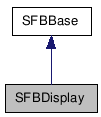
| BREW 2.0 | BREW 2.1 | BREW 3.1 | BREW 4.0 |
|---|---|---|---|
| O | O | O | O |
| Public Functions | |
|---|---|
| Void |
Backlight(
Bool on
)
Turn the display backlight(s) of the phone on or off.
|
| Void |
BitBlt(
SInt32 xDest
, SInt32 yDest
, SInt32 cxDest
, SInt32 cyDest
, VoidConstPtr bmpSrc
, SInt32 xSrc
, SInt32 ySrc
, AEERasterOp rop = AEE_RO_COPY
)
Perform a bit-block transfer of the data corresponding to a rectangle
of pixels from the specified source bitmap into the given area in the destination bitmap.
|
| Void |
BitBlt(
SInt32 xDest
, SInt32 yDest
, SInt32 cxDest
, SInt32 cyDest
, SFXBufferConstRef bmpSrc
, SInt32 xSrc
, SInt32 ySrc
, AEERasterOp rop = AEE_RO_COPY
)
Perform a bit-block transfer of the data corresponding to a rectangle
of pixels from the specified source bitmap into the given area in the destination bitmap.
|
| Void |
BitBlt(
SFXRectangleConstRef rect
, VoidConstPtr bmpSrc
, SFXGridConstRef gridSrc
, AEERasterOp rop = AEE_RO_COPY
)
Perform a bit-block transfer of the data corresponding to a rectangle
of pixels from the specified source bitmap into the given area in the destination bitmap.
|
| Void |
BitBlt(
SFXRectangleConstRef rect
, SFXBufferConstRef bmpSrc
, SFXGridConstRef gridSrc
, AEERasterOp rop = AEE_RO_COPY
)
Perform a bit-block transfer of the data corresponding to a rectangle
of pixels from the specified source bitmap into the given area in the destination bitmap.
|
| Void |
BitBlt(
SFXRectangleConstRef rect
, SFBBitmapSmpConstRef bmpSrc
, SFXGridConstRef gridSrc
, AEERasterOp rop = AEE_RO_COPY
)
Perform a bit-block transfer of the data corresponding to a rectangle
of pixels from the specified source bitmap into the given area in the destination bitmap.
|
| Void |
ClearScreen( Void )
Clear the current clipping rectangle,
or the entire destination bitmap if no clipping rectangle set.
|
| SFCError |
Clone(
SFBDisplaySmpPtr clone
)
Create a new SFBDisplay instance,
and copies the current settings from the primary (source) SFBDisplay instance to the new one.
|
| SFBDisplaySmp |
Clone( Void )
Create a new SFBDisplay instance,
and copies the current settings from the primary (source) SFBDisplay instance to the new one.
|
| SFCError |
CreateDIBitmap(
SFBDIBSmpPtr clone
, UInt08 depth
, UInt16 width
, UInt16 height
)
Create a new device-independent bitmap (DIB).
|
| SFBDIBSmp |
CreateDIBitmap(
UInt08 depth
, SFXSizeConstRef size
)
Create a new device-independent bitmap (DIB).
|
| SInt32 |
DrawFrame(
SFXRectanglePtr rect
, AEEFrameType frameType
, RGBVAL fillType
)
Draw complex frames based upon the color resolution of the system.
It allows single and 3D frames to be drawn.
|
| SInt32 |
DrawFrame(
SFXRectanglePtr rect
, AEEFrameType frameType
, SFXRGBColorConstRef fillType
)
Draw complex frames based upon the color resolution of the system.
It allows single and 3D frames to be drawn.
|
| Void |
DrawHLine(
SInt16 x
, SInt16 y
, SInt16 length
)
Draw a horizontal line of the given length, starting from the given point.
The line shall be Black in color.
|
| Void |
DrawHLine(
SFXPixelConstRef pixel
, SInt16 length
)
Draw a horizontal line of the given length, starting from the given point.
The line shall be Black in color.
|
| Void |
DrawRect(
SFXRectangleConstRef rect
, RGBVAL frameColor
, RGBVAL fillColor
, UInt32 flags
)
Draw the given rectangle using the specified color and flags.
|
| Void |
DrawRect(
SFXRectangleConstRef rect
, SFXRGBColorConstRef frameColor
, SFXRGBColorConstRef fillColor
, UInt32 flags
)
Draw the given rectangle using the specified color and flags.
|
| SFCError |
DrawText(
AEEFont font
, WCharConstPtr text
, SInt32 textLength
, SInt32 x
, SInt32 y
, SFXRectangleConstPtr rect
, UInt32 flags = IDF_ALIGN_NONE
)
Draw the given text at the given location,
using the given font and bounds the text to the clipping rectangle.
|
| SFCError |
DrawText(
AEEFont font
, WCharConstPtr text
, SInt32 textLength
, SInt32 x
, SInt32 y
, SFXRectangleConstRef rect
, UInt32 flags = IDF_ALIGN_NONE
)
Draw the given text at the given location,
using the given font and bounds the text to the clipping rectangle.
|
| SFCError |
DrawText(
AEEFont font
, SFXWideStringConstRef text
, SInt32 textLength
, SFXGridConstPtr grid
, SFXRectangleConstPtr rect
, UInt32 align = IDF_ALIGN_NONE
)
Draw the given text at the given location,
using the given font and bounds the text to the clipping rectangle.
|
| SFCError |
DrawText(
AEEFont font
, SFXWideStringConstRef text
, SInt32 textLength
, SFXGridConstRef grid
, SFXRectangleConstRef rect
, UInt32 align = IDF_ALIGN_NONE
)
Draw the given text at the given location,
using the given font and bounds the text to the clipping rectangle.
|
| SFCError |
DrawText(
AEEFont font
, SFXWideStringConstRef text
, SInt32 textLength
, SFXGridConstRef grid
, UInt32 align = IDF_ALIGN_NONE
)
Draw the given text at the given location,
using the given font and bounds the text to the clipping rectangle.
|
| SFCError |
DrawText(
AEEFont font
, SFXWideStringConstRef text
, SInt32 textLength
, SFXRectangleConstRef rect
, UInt32 align = IDF_ALIGN_NONE
)
Draw the given text at the given location,
using the given font and bounds the text to the clipping rectangle.
|
| Void |
DrawVLine(
SInt16 x
, SInt16 y
, SInt16 length
)
Draw a vertical line of the given length, starting from the given point.
The line shall be Black in color.
|
| Void |
DrawVLine(
SFXPixelConstRef pixel
, SInt16 length
)
Draw a vertical line of the given length, starting from the given point.
The line shall be Black in color.
|
| Void |
EraseRect(
SFXRectanglePtr rect
)
Fill the given rectangle with the default background color.
|
| Void |
EraseRgn(
SInt16 x
, SInt16 y
, UInt16 cx
, UInt16 cy
)
Fill the region enclosed by the given coordinates with the default background color.
|
| Void |
EraseRgn(
SFXRectangleConstRef rect
)
Fill the region enclosed by the given coordinates with the default background color.
|
| Void |
FillRect(
SFXRectanglePtr rect
, RGBVAL fillColor
)
Draw a filled rectangle with the specified color.
|
| Void |
FillRect(
SFXRectanglePtr rect
, SFXRGBColorConstRef fillColor
)
Draw a filled rectangle with the specified color.
|
| Void |
FrameButton(
SFXRectanglePtr rect
, Bool pressed
, RGBVAL fillType
)
Draw a 3D framed button based upon the color resolution of the system.
|
| Void |
FrameButton(
SFXRectanglePtr rect
, Bool pressed
, SFXRGBColorConstRef fillType
)
Draw a 3D framed button based upon the color resolution of the system.
|
| Void |
FrameRect(
SFXRectanglePtr rect
)
Draw the borders of a rectangle.
|
| Void |
FrameSolidRect(
SFXRectanglePtr rect
)
Draw the borders of a rectangle and fills it with a color.
|
| Void |
GetClipRect(
SFXRectanglePtr rect
)
Return the current clipping rectangle.
|
| SFXRectangle |
GetClipRect( Void )
Return the current clipping rectangle.
|
| SFBBitmapSmp |
GetDestination( Void )
Get the destination bitmap to which will be rendered.
|
| SFCError |
GetDeviceBitmap(
SFBBitmapSmpPtr clone
)
Retrieve the device (screen) bitmap.
|
| SFBBitmapSmp |
GetDeviceBitmap( Void )
Retrieve the device (screen) bitmap.
|
| SInt32 |
GetFontMetrics(
AEEFont font
, SInt32Ptr ascent = null
, SInt32Ptr descent = null
)
Retrieve information about the specified font.
|
| static SFBDisplaySmp |
GetInstance( Void ) Get Instance of SFBDisplay Interface.
|
| WChar |
GetSymbol(
AEESymbol symbol
, AEEFont font
)
Return the char corresponding to the specified symbol value.
|
| Void |
InvertRect(
SFXRectanglePtr rect
)
Invert the colors in the given rectangle.
|
| Bool |
IsEnabled( Void )
Query the enabled state
of the display corresponding to the destination bitmap
|
| Void |
MakeDefault( Void )
Make this SFBDisplay the default.
|
| SInt32 |
MeasureText(
AEEFont font
, WCharConstPtr text
)
Measure the width of a given text if drawn using the specified font.
|
| SInt32 |
MeasureText(
AEEFont font
, SFXWideStringConstRef text
)
Measure the width of a given text if drawn using the specified font.
|
| SInt32 |
MeasureTextEx(
AEEFont font
, WCharConstPtr text
, SInt32 textLength
, SInt32 maxWidth
, SInt32Ptr fits
)
Measure the width of a given text if drawn using the specified font.
The return value is the actual pixel width of the string.
|
| SInt32 |
MeasureTextEx(
AEEFont font
, SFXWideStringConstRef text
, SInt32 textLength
, SInt32 maxWidth
, SInt32Ptr fits
)
Measure the width of a given text if drawn using the specified font.
The return value is the actual pixel width of the string.
|
| static SFBDisplaySmp |
NewInstance(
AEECLSID clsid = AEECLSID_DISPLAYCLONE
)
Create a new SFBDisplay instance.
|
| static SFBDisplaySmp |
NewInstance(
SFCErrorPtr exception = null
)
Create a new SFBDisplay instance.
|
| static SFBDisplaySmp |
NewInstance(
AEECLSID id
, SFCErrorPtr exception = null
)
Create a new SFBDisplay instance.
|
| SFCError |
NotifyEnable(
SFXCallbackPtr callback
)
Register for a notification of a change to the display's enabled state.
|
| Void |
ResetClipRect( Void )
Reset the Clip Rectangle.
|
| SFCError |
ResetDestination( Void )
Reset destination bitmap which will be rendered of SFBDIsplay,
and set it to corrent bitmap.
|
| Void |
SetAnnunciators(
UInt16 value
, UInt16 mask
)
Turn the specified annunciators on (or off).
|
| Void |
SetClipRect(
SFXRectangleConstRef rect
)
Set the clipping rectangle.
|
| RGBVAL |
SetColor(
AEEClrItem item
, RGBVAL itemColor
)
Set and retrieves the color of the specified color item.
|
| RGBVAL |
SetColor(
AEEClrItem item
, SFXRGBColorConstRef itemColor
)
Set and retrieves the color of the specified color item.
|
| SFCError |
SetDestination(
SFBBitmapSmpConstRef bmpDest
)
Set the destination bitmap to which will be rendered.
|
| SFBFontPtr |
SetFont(
AEEFont font
, SFBFontPtr newFont
)
Set the Font to be used to draw the specified AEEFont.
|
| SFCError |
SetPrefs(
ACharConstPtr dispSettings
, SInt32 dispSettingsLen
)
Change the display settings for the display associated with this IDisplay's destination bitmap.
|
| SFCError |
SetPrefs(
SFXAnsiStringConstRef dispSettings
)
Change the display settings for the display associated with this IDisplay's destination bitmap.
|
| Void |
Update( Void )
Update the screen if the destination bitmap is the device bitmap.
|
| Void |
UpdateEx(
Bool defer
)
Update the screen if the destination bitmap is the device bitmap.
|
| Protected Functions | |
|---|---|
| static SFBBaseSmp |
FactoryByCreate(
AEECLSID id
, SFCErrorPtr exception = null
)
(inherits from SFBBase)
Create the instance for the specified ClassID's interface.
|
| static SFBBaseSmp |
FactoryByQuery(
SFBQuerySmpConstRef query
, AEECLSID id
, SFCErrorPtr exception = null
)
(inherits from SFBBase)
Create the instance for the specified ClassID's interface using the SFBQuery instance.
|
[ public ] Void Backlight( Bool on // if true, the display backlights are turned on. // if false, the display backlights are turned off );
This function turns the display backlight(s) of the phone on or off depending on the parameter "on".
When this function is used to turn the backlight on, the OEM of the handset (that is, handset manufacturer) decides how long it remains on before it is turned off again. Similarly, when this function is used to turn off the backlight, the OEM of the handset decides how long it remains off before it is turned on again.
[ public ] Void BitBlt( SInt32 xDest SInt32 yDest SInt32 cxDest SInt32 cyDest VoidConstPtr bmpSrc SInt32 xSrc SInt32 ySrc AEERasterOp rop = AEE_RO_COPY );
[ public ] Void BitBlt( SInt32 xDest SInt32 yDest SInt32 cxDest SInt32 cyDest SFXBufferConstRef bmpSrc SInt32 xSrc SInt32 ySrc AEERasterOp rop = AEE_RO_COPY );
[ public ] Void BitBlt( SFXRectangleConstRef rect VoidConstPtr bmpSrc SFXGridConstRef gridSrc AEERasterOp rop = AEE_RO_COPY );
[ public ] Void BitBlt( SFXRectangleConstRef rect SFXBufferConstRef bmpSrc SFXGridConstRef gridSrc AEERasterOp rop = AEE_RO_COPY );
[ public ] Void BitBlt( SFXRectangleConstRef rect SFBBitmapSmpConstRef bmpSrc SFXGridConstRef gridSrc AEERasterOp rop = AEE_RO_COPY );
Specifies the X coordinates of the upper left corner of the destination rectangular area.
Specifies the Y coordinates of the upper left corner of the destination rectangular area.
Specifies the width of the destination rectangle. If this is greater than the width of the source bitmap (bmpSrc), this parameter is taken to be equal to the width of the source bitmap.
Specifies the height of the destination rectangle. If this is greater than the height of the source bitmap (bmpSrc), this parameter is taken to be equal to the height of the source bitmap.
Pointer to IBitmap interface, IDIB interface, or Source Bitmap Structure. If it is Source Bitmap Structure, the data which the pointer is pointing at does not contains the AEE header. If it is BMP, the data may begins with BITMAPFILEHEADER.
Specifies the X coordinate of the upper left corner of the source bitmap from where the bit-block transfer must begin.
Specifies the Y coordinate of the upper left corner of the source bitmap from where the bit-block transfer must begin.
Specifies the Raster operation that must be used while doing the bit-block transfer.
This function performs a bit-block transfer of the data corresponding to a rectangle of pixels from the specified source bitmap into the given area in the destination bitmap. After calling this function, SFBDisplay::Update() must be called to update the screen. If there is a sequence of drawing operations being performed, it is sufficient to SFBDisplay::Update() once after all the drawing is done.
BREW API IDISPLAY_BitBlt | BREW API IBitmap | BREW API IDIB | SFBDisplay::Update | AEERasterOp
[ public ] Void ClearScreen(Void);
[ public ] SFCError Clone( SFBDisplaySmpPtr clone // interface which will be filled with the address of the new instance );
[ public ] SFBDisplaySmp Clone(Void);
[ public ] SFCError CreateDIBitmap( SFBDIBSmpPtr clone // pointer to the new DIB Interface UInt08 depth // number of bits used per pixel UInt16 width // width in pixels of the new bitmap UInt16 height // height in pixels of the new bitmap );
[ public ] SFBDIBSmp CreateDIBitmap( UInt08 depth // number of bits used per pixel SFXSizeConstRef size // size of the new bitmap );
[ public ] SInt32 DrawFrame( SFXRectanglePtr rect // pointer to the source rectangle. // if this is null, this function just computes the adjustment value on each side based on the frame type and returns that value AEEFrameType frameType // frame type RGBVAL fillType // fill type for the inside of the frame );
[ public ] SInt32 DrawFrame( SFXRectanglePtr rect // pointer to the source rectangle. // if this is null, this function just computes the adjustment value on each side based on the frame type and returns that value AEEFrameType frameType // frame type SFXRGBColorConstRef fillType // fill type for the inside of the frame );
[ public ] Void DrawHLine( SInt16 x // X coordinate of the starting point of the line SInt16 y // Y coordinate of the starting point of the line SInt16 length // length of the line );
[ public ] Void DrawHLine( SFXPixelConstRef pixel // pixel of the starting point of the line SInt16 length // length of the line );
[ public ] Void DrawRect( SFXRectangleConstRef rect // pointer to a AEERect structure that defines the coordinates of the rectangle to be drawn. // these coordinates are in terms of destination bitmap coordinates with the left, // top of the destination being (0,0) RGBVAL frameColor // this specifies the color to be used for drawing the frame (outer borders) // of the rectangle. This parameter is used // only if dwFlags contains the flag IDF_RECT_FRAME RGBVAL fillColor // this specifies the color to be used for filling the rectangle. // this parameter is used only if dwFlags contains the flag IDF_RECT_FILL UInt32 flags // specifies the flags to be used for drawing the rectangle. // this can be a logical OR of one or more of the following flags: // IDF_RECT_FRAME : Draw the outer borders of the rectangle only. // IDF_RECT_FILL : Fill the rectangle with clrFill color. // IDF_RECT_INVERT: Invert the contents of the specified rectangle. // when this flag is set, clrFrame and clrFill parameters won't matter );
[ public ] Void DrawRect( SFXRectangleConstRef rect SFXRGBColorConstRef frameColor SFXRGBColorConstRef fillColor UInt32 flags );
[ public ] SFCError DrawText( AEEFont font // specifies the font that needs to be used for drawing the text WCharConstPtr text // contains the String that needs to be drawn SInt32 textLength // specifies the number of characters in pcText. // if this is -1, the length will be automatically computed by this function SInt32 x // specifies the left edge of the rectangle into which text will be drawn. // this parameter is ignored when a horizontal alignment flag is set SInt32 y // specifies the top edge of the rectangle into which text will be drawn. // this parameter is ignored when a vertical alignment flag is set SFXRectangleConstPtr rect // specifies the coordinates of the clipping rectangle. // if this is null, the boundries of the destination bitmap are taken as the clipping rectangle. // no text is drawn outside this clipping rectangle. // if any IDF_RECT_XXXX flag is specified, this rect is also used as filling, and so forth // note: This is distinct from the clipping rectangle set with SFBDisplay::SetClipRect. // the text is clipped to the intersection of these two clipping rectangles. // IDF_ALIGN_XXXX flags align the text relative to the rectangle specified with prcBackground only UInt32 flags = IDF_ALIGN_NONE // specifies the flags that can be used for drawing the text. // this can be a logical OR of one of the items selected from each of the entries below: // . One of the horizontal alignment flags (IDF_ALIGN_LEFT, IDF_ALIGN_CENTER,IDF_ALIGN_RIGHT) // . One of the vertical alignment flags (IDF_ALIGN_TOP, IDF_ALIGN_MIDDLE,IDF_ALIGN_BOTTOM) // . One of the text format flags (IDF_TEXT_UNDERLINE, IDF_TEXT_INVERTED, IDF_TEXT_DASHED_UNDERLINE) // . One of the rect format flags (IDF_RECT_FRAME,IDF_RECT_FILL,IDF_RECT_INVERT) // these flags works on the prcBackground rectangle, using the CLR_USER_BACKGROUND as the fill color // and CLR_USER_FRAME as the frame color. // if no alignment flags are specified, the position of the text is determined by parameter x and y );
[ public ] SFCError DrawText( AEEFont font WCharConstPtr text SInt32 textLength SInt32 x SInt32 y SFXRectangleConstRef rect UInt32 flags = IDF_ALIGN_NONE );
[ public ] SFCError DrawText( AEEFont font // specifies the font that needs to be used for drawing the text SFXWideStringConstRef text // contains the String that needs to be drawn SInt32 textLength // specifies the number of characters in pcText. // if this is -1, the length will be automatically computed by this function SFXGridConstPtr grid // specifies the origin of the rectangle into which text will be drawn. SFXRectangleConstPtr rect // specifies the coordinates of the clipping rectangle. // if this is null, the boundries of the destination bitmap are taken as the clipping rectangle. // no text is drawn outside this clipping rectangle. // if any IDF_RECT_XXXX flag is specified, this rect is also used as filling, and so forth // note: This is distinct from the clipping rectangle set with SFBDisplay::SetClipRect. // the text is clipped to the intersection of these two clipping rectangles. // IDF_ALIGN_XXXX flags align the text relative to the rectangle specified with prcBackground only UInt32 align = IDF_ALIGN_NONE // specifies the flags that can be used for drawing the text. // this can be a logical OR of one of the items selected from each of the entries below: // . One of the horizontal alignment flags (IDF_ALIGN_LEFT, IDF_ALIGN_CENTER,IDF_ALIGN_RIGHT) // . One of the vertical alignment flags (IDF_ALIGN_TOP, IDF_ALIGN_MIDDLE,IDF_ALIGN_BOTTOM) // . One of the text format flags (IDF_TEXT_UNDERLINE, IDF_TEXT_INVERTED, IDF_TEXT_DASHED_UNDERLINE) // . One of the rect format flags (IDF_RECT_FRAME,IDF_RECT_FILL,IDF_RECT_INVERT) // these flags works on the prcBackground rectangle, using the CLR_USER_BACKGROUND as the fill color // and CLR_USER_FRAME as the frame color. // if the grid argument is set, the alignment flags will be ignored );
[ public ] SFCError DrawText( AEEFont font SFXWideStringConstRef text SInt32 textLength SFXGridConstRef grid SFXRectangleConstRef rect UInt32 align = IDF_ALIGN_NONE );
[ public ] SFCError DrawText( AEEFont font SFXWideStringConstRef text SInt32 textLength SFXGridConstRef grid UInt32 align = IDF_ALIGN_NONE );
[ public ] SFCError DrawText( AEEFont font SFXWideStringConstRef text SInt32 textLength SFXRectangleConstRef rect UInt32 align = IDF_ALIGN_NONE );
If success, it returns SFERR_NO_ERROR.
The align argument will be ignored when the grid argument is set.
![[Caution]](images/caution.png) |
Alignment flags |
|---|---|
|
If the grid argument is set, the alignment flags(IDF_ALIGN_*** flags) will be ignored. At this time, the text will be drawn not by the alignment flags of the horizontal allignment flags (IDF_ALIGN_LEFT, IDF_ALIGN_CENTER,IDF_ALIGN_RIGHT) or the vertical allignment flags (IDF_ALIGN_TOP, IDF_ALIGN_MIDDLE,IDF_ALIGN_BOTTOM) of the align argument. but at the position of the grid argument. * The flags other than IDF_ALIGN_*** flags such as IDF_TEXT_UNDERLINE are effective. | |
SFBDisplay::DrawText | BREW API IDISPLAY_DrawText | BREW API IDISPLAY Flags | SFXGraphics::DrawMultipleTextLeft | SFXGraphics::DrawMultipleTextCenter | SFXGraphics::DrawSingleText
[ public ] Void DrawVLine( SInt16 x // X coordinate of the starting point of the line SInt16 y // Y coordinate of the starting point of the line SInt16 length // length of the line );
[ public ] Void DrawVLine( SFXPixelConstRef pixel // plxel of the starting point of the line SInt16 length // length of the line );
[ public ] Void EraseRect( SFXRectanglePtr rect // a valid pointer to a rectangle to erase );
[ public ] Void EraseRgn( SInt16 x // X coordinate of the top,left corner of the region SInt16 y // Y coordinate of the top,left corner of the region UInt16 cx // width of the region UInt16 cy // height of the region );
[ public ] Void EraseRgn( SFXRectangleConstRef rect // rectangle );
[ public ] Void FillRect( SFXRectanglePtr rect // a valid pointer to a rectangle that needs to be filled with the specified color RGBVAL fillColor // specifies the color to be used to fill the rectangle );
[ public ] Void FillRect( SFXRectanglePtr rect // a valid pointer to a rectangle that needs to be filled with the specified color SFXRGBColorConstRef fillColor // specifies the color to be used to fill the rectangle );
[ public ] Void FrameButton( SFXRectanglePtr rect // pointer to the source rectangle Bool pressed // button pressed/raised indicator RGBVAL fillType // fill type for the inside of the frame );
[ public ] Void FrameButton( SFXRectanglePtr rect // pointer to the source rectangle Bool pressed // button pressed/raised indicator SFXRGBColorConstRef fillType // color for the inside of the frame );
[ public ] Void FrameRect( SFXRectanglePtr rect // a valid pointer to a rectangle whose borders need to be drawn );
[ public ] Void FrameSolidRect( SFXRectanglePtr rect // a valid pointer to a rectangle that needs to be drawn and filled );
[ public ] Void GetClipRect( SFXRectanglePtr rect // pointer to SFXRectangle to receive the current clip rectangle );
[ public ] SFXRectangle GetClipRect(Void);
[ public ] SFBBitmapSmp GetDestination(Void);
[ public ] SFCError GetDeviceBitmap( SFBBitmapSmpPtr clone // pointer to interface for device bitmap );
[ public ] SFBBitmapSmp GetDeviceBitmap(Void);
[ public ] SInt32 GetFontMetrics( AEEFont font // specifies the font type for which the Ascent and Descent information is to be retrieved SInt32Ptr ascent = null // this must be either null or a pointer to an SInt32. // on function return, the int specified (if any) will contain the Ascent value for the specified font. // if it is null, there will be a null returned ,too SInt32Ptr descent = null // this must be either null or a pointer to an SInt32. // on function return, the int specified (if any) will contain the Ascent value for the specified font. // if it is null, there will be a null returned ,too );
[ public, static ] SFBDisplaySmp GetInstance(Void);
[ public ] Void InvertRect( SFXRectanglePtr rect // a valid pointer to a rectangle to be inverted );
[ public ] Bool IsEnabled(Void);
While the SFBDisplay is disabled, no drawing operations are allowed. BREW's drawing functions will have no effect. If an application has direct access to the device bitmap's pixel buffer through SFBDIB, it is important that the app refrain from modifying the pixel buffer while the display is disabled.
Introduced BREW Client 2.1
[ public ] Void MakeDefault(Void);
Introduced BREW Client 2.1
[ public ] SInt32 MeasureText( AEEFont font // specifies the font that needs to be used for measuring the width of the given text. // measure the width of a given text if drawn using this font WCharConstPtr text // pointer to a zero-terminated string to be measured );
[ public ] SInt32 MeasureText( AEEFont font // specifies the font that needs to be used for measuring the width of the given text. // measure the width of a given text if drawn using this font SFXWideStringConstRef text // pointer to a zero-terminated string to be measured );
[ public ] SInt32 MeasureTextEx( AEEFont font WCharConstPtr text SInt32 textLength SInt32 maxWidth SInt32Ptr fits );
[ public ] SInt32 MeasureTextEx( AEEFont font SFXWideStringConstRef text SInt32 textLength SInt32 maxWidth SInt32Ptr fits );
Specifies the font that needs to be used for measuring the width of the given text. Measure the width of a given text if drawn using this font.
Pointer to characters to be measured.
Specifies the number of characters in "text". If this is -1, the length will be computed by treating pcText[] as a zero-terminated string.
Specifies the maximum available pixel width that can be used for drawing the text. If "maxWidth" is set to -1, then the nChars part of text is measured, and "*pnFits" returned will always be the entire text length. If "maxWidth" >= 0, then it represents the maximum available pixel width for the text to be rendered within; this function will compute the maximum number of characters which actually fit within this constraint and return this number of characters in "*pnFits" and the actual pixel width of these characters as the return value.
This must be either null or a pointer to an int. On function return, the int specified (if any) will contain the number of characters that fit the given pixel width specified by "maxWidth". If "maxWidth" is -1, the integer will contain the length of the entire string "text".
[ public, static ] SFBDisplaySmp NewInstance( AEECLSID clsid = AEECLSID_DISPLAYCLONE );
[ public, static ] SFBDisplaySmp NewInstance( SFCErrorPtr exception = null // Error );
[ public, static ] SFBDisplaySmp NewInstance( AEECLSID id // Class ID SFCErrorPtr exception = null // Error );
static SFBDisplaySmp NewInstance(AEECLSID clsid = AEECLSID_DISPLAYCLONE);
is defined in BREW 2.1 environment.
static SFBDisplaySmp NewInstance(Void);
is defined in BREW 2.0 environment.
[ public ] SFCError NotifyEnable( SFXCallbackPtr callback // callback structure );
Introduced BREW Client 2.1
[ public ] Void ResetClipRect(Void);
[ public ] SFCError ResetDestination(Void);
[ public ] Void SetAnnunciators( UInt16 value // the complete list of annunciators is: // ANNUN_MMS To be used by MMS Applications // ANNUN_MSG Voice mail // ANNUN_NET_MSG Net Message // ANNUN_ALARMCLOCK Alarm Clock // ANNUN_NET_LOCK Phone Locked // ANNUN_STOPWATCH Stop Watch // ANNUN_COUNTDOWN Count Down clock // ANNUN_SILENCEALL Ringer Off UInt16 mask // specifies that set of annunciators that this function is trying to enable or disable. // this is a logical OR of one or more of the annunciator flags defined above );
The support and behavior of this function is totally dependent on the specific handset.
[ public ] Void SetClipRect( SFXRectangleConstRef rect // the clipping rectangle to set );
[ public ] RGBVAL SetColor( AEEClrItem item // specifies the color item whose color needs to be changed or retrieved RGBVAL itemColor // specifies the new color to be associated with the item mentioned in "item" parameter );
[ public ] RGBVAL SetColor( AEEClrItem item // specifies the color item whose color needs to be changed or retrieved SFXRGBColorConstRef itemColor // specifies the new color to be associated with the item mentioned in "item" parameter );
[ public ] SFCError SetDestination( SFBBitmapSmpConstRef bmpDest // SFBBitmap interface pointer that will be used for rendering, or null to set to device (screen) bitmap );
[ public ] SFBFontPtr SetFont( AEEFont font // the font designator SFBFontPtr newFont // SFBFont pointer );
Applications should take care to either Release the returned SFBFont, or, more correctly, to save off the old SFBFont for restoration when the app exits. The passed-in SFBFont newFont is not AddRef'd, nor is the returned SFBFont, as application and SFBDisplay are merely swapping pointers with already positive refcounts. For this reason, applications mustn't call Release() on newFont after passing it to SFBFontPtr SetFont(AEEFont font, SFBFontPtr newFont);
// sample code to release font using SetFont method. SFBFontPtr validFont; // create Font. ... // set cerated Font. SFBFontPtr oldFont = display->SetFont(AEE_FONT_NORMAL, validFont); ... // set old Font again validFont = display->SetFont(AEE_FONT_NORMAL, oldFont); // automatically release the Fomnt by Smart Point attaching. SFBFontSmp tmpFont; tmpFont.Attach(validFont); // also can call Release() method with Smart pointer.
[ public ] SFCError SetPrefs( ACharConstPtr dispSettings // Display settings string SInt32 dispSettingsLen // Number of characters in dispSettings );
[ public ] SFCError SetPrefs( SFXAnsiStringConstRef dispSettings // Display settings string );
This function is available in BREW 3.1.
If the destination bitmap is not a device bitmap, this function does nothing.
[ public ] Void Update(Void);
[ public ] Void UpdateEx( Bool defer // boolean flag to indicate whether the screen needs to be updated immediately or deferred );
|
Copyright(c) 2002 - 2025 Sophia Cradle Incorporated All Rights Reserved. |
   
|