



   
|
SophiaFramework UNIVERSE 5.3 |
#include <SFXElasticStreamWriter.h.hpp>
class SFXElasticStreamWriter : public SFXOutputStream;
SFMTYPEDEFCLASS(SFXElasticStreamWriter)
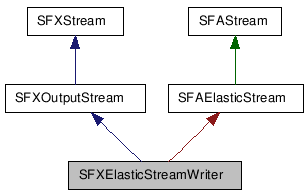
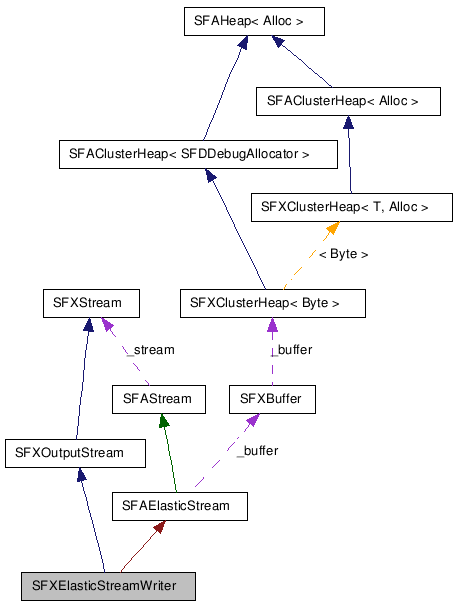
What is SFXElasticStreamWriter?
The SFXElasticStreamWriter class is internally used to write data into the stream with the elastic buffer.
If the SFXBinaryStreamWriter / SFXAnsiStringStreamWriter / SFXWideStringStreamWriter instance is gotten (or set) with the GetStreamWriter function of the storage class without specifying the size argument(i.e., buffer size), the stream buffer will be elastic.
At this time, internally, the SFXElasticStreamWriter stream will be attached to the SFXBinaryStreamWriter / SFXAnsiStringStreamWriter / SFXWideStringStreamWriter stream with the SFXElasticStreamWriter::Attach function. By this operation, data will be written into the stream using the elastic buffer.
The buffer will automatically expanded to the same size of data to be written.
![[Note]](images/note.png) |
Note |
|---|---|
| In general, you don't have to use the SFXElasticStreamWriter class explicitly since the processing of writing data onto the stream with the elastic buffer has already been implemented. | |
SFXBinaryStreamWriter | SFXAnsiStringStreamWriter | SFXWideStringStreamWriter | SFXElasticStreamReader
| Constructor/Destructor |
|---|
|
SFXElasticStreamWriter( Void ) Constructor of the SFXElasticStreamWriter class.
|
|
~SFXElasticStreamWriter( Void ) Destructor of the SFXElasticStreamWriter class.
|
| Public Functions | |
|---|---|
| Void |
Attach(
SFXOutputStreamPtr stream
) Attach the specified stream to this stream.
|
| Void |
Cancel( Void ) Cancel to write onto this stream.
|
| SFXOutputStreamPtr |
Detach( Void ) Detach the stream from this stream.
|
| SFCError |
Flush( Void ) Flush the written data.
|
| SFCError |
Flush(
CallbackSPP spp
, VoidPtr reference
) Flush the written data.
|
| UInt32 |
GetWritableSize( Void ) Get the size of data that can be written into this stream. [in bytes]
|
| Void |
Release( Void ) Release this stream.
|
| SFCError |
ResetTrigger( Void ) Reset the trigger condition that the callback function will be booted up.
|
| SFCError |
SetTrigger(
UInt32 size
) Set the trigger condition that the callback function will be booted up.
|
| SFCError |
SetTrigger(
SFXBufferConstRef buffer
) Set the trigger condition that the callback function will be booted up.
|
| SFCError |
SetTrigger(
VoidConstPtr buffer
, UInt32 size
) Set the trigger condition that the callback function will be booted up.
|
| Bool |
Triggers( Void ) Check whether or not the callback function is booted up by the trigger condition.
|
| SFCError |
Write(
SFXBufferConstRef buffer
) Write data to stream.
|
| SFCError |
Write(
VoidConstPtr buffer
, UInt32 size
) Write data to stream.
|
| Types |
|---|
|
CallbackSPP
(inherits from SFXStream)
Type that represents the callback function.
|
[ public, explicit ] SFXElasticStreamWriter(Void);
[ public, virtual ] virtual ~SFXElasticStreamWriter(Void);
[ public ] Void Attach( SFXOutputStreamPtr stream // stream to set );
The stream and the elastic buffer which have been set to this stream before this function is called will be destroyed.
[ public, virtual ] Void Cancel(Void);
This function cancels to write onto this stream.
Concretely, the following operations are performed internally.
Call the Cancel function of the storage class associated with this stream.
In case of the file storage, the SFXFile::Cancel function will be called. In case of the TCP socket storage, the SFXTCPSocket::Cancel function will be called.
Unregister the callback functions registered into this stream with the SFXElasticStreamWriter::Flush function.
![[Note]](images/note.png) |
Note |
|---|---|
| This function will be called internally in the SFXElasticStreamWriter::Release function. | |
SFXElasticStreamWriter::Flush | SFXFile::Cancel | SFXTCPSocket::Cancel
[ public ] SFXOutputStreamPtr Detach(Void);
Stream which has been attached to this stream
After this function is executed, no stream will be set to this stream. And the elastic buffer will be destroyed.
[ public, virtual ] SFCError Flush(Void);
[ public, virtual ] SFCError Flush( CallbackSPP spp // callback function VoidPtr reference // data passed to the callback function );
This function writes data in the buffer of this stream onto the storage set to this stream.
There are two types of this function: one registers a callback function and another does not. Which type is available depends on the kind of the storage.
For instance, only the type to registet a callback function is availavle for the stream set to the SFXTCPSocket storage. However, both types are available for the stream to the SFXFile storage.
In case of the type not to registet a callback function, data in the stream buffer will be written into the storage immediately after this function is called.
![[Tip]](images/tip.png) |
Tip |
|---|---|
| By calling the SFXElasticStreamWriter::Write function, data will be written into the stream buffer. | |
SFXElasticStreamWriter::Write | SFXElasticStreamWriter::SetTrigger | Stream Buffer | Storage
[ public, const ] UInt32 GetWritableSize(Void);
This function gets the size of data that can be written into the stream buffer. [in bytes]
Since the SFXElasticStreamWriter class is the variable buffer stream, data can be written into the stream buffer by calling the SFXElasticStreamWriter::Write function as long as the physical memory allows.
If the stream is set with the GetStreamWriter of the storage class, 0xFFFFFFFF will be returned. Otherwise, 0 will be returned.
![[Note]](images/note.png) |
Note |
|---|---|
| Since there is memory limitation, the value less than 0xFFFFFFFF of memory will be available actually. | |
SFXElasticStreamWriter::Write | SFXElasticStreamWriter::Flush | Stream Buffer | Variable Buffer Stream | Storage
[ public ] Void Release(Void);
This function cancels to write onto this stream and releases this stream.
![[Note]](images/note.png) |
Note |
|---|---|
|
This function will be called in the destructor of this stream. Also, it cancels to write onto this stream by calling the SFXElasticStreamWriter::Cancel function. | |
[ public, virtual ] SFCError ResetTrigger(Void);
This function resets the trigger condition set with the SFXElasticStreamWriter::SetTrigger function.
SFXElasticStreamWriter::SetTrigger | SFXElasticStreamWriter::Triggers | SFXElasticStreamWriter::Flush
[ public, virtual ] SFCError SetTrigger( UInt32 size // size of the data to write onto this stream );
[ public, virtual ] SFCError SetTrigger( SFXBufferConstRef buffer // data to write onto this stream );
[ public, virtual ] SFCError SetTrigger( VoidConstPtr buffer // data to write onto this stream UInt32 size // size of the data to write onto this stream );
The callback function registered by the SFXElasticStreamWriter::Flush function will be booted up when data of the stream buffer is written into the storage set to this stream.
This function sets the trigger condition that the callback function will be booted up other than the above timing.
If only the size argument is specified, the callback function will be booted up every time the specified size of data is written into this stream.
If the buffer argument is specified, the callback function will be booted up every time the specified data is written into this stream.
The code below is to boot up the callback function every time the line-feed character is written into the stream.
SetTrigger("\r\n", 2);
SFXElasticStreamWriter::ResetTrigger | SFXElasticStreamWriter::Triggers | SFXElasticStreamWriter::Flush
[ public, virtual, const ] Bool Triggers(Void);
This function checks whether or not the callback function is booted up by the trigger condition set with the SFXElasticStreamWriter::SetTrigger function.
This function is used in the callback function to register with the SFXElasticStreamWriter::Flush function.
SFXElasticStreamWriter::SetTrigger | SFXElasticStreamWriter::ResetTrigger | SFXElasticStreamWriter::Flush
[ public, virtual ] SFCError Write( SFXBufferConstRef buffer // writing data );
[ public, virtual ] SFCError Write( VoidConstPtr buffer // writing data UInt32 size // size of writing data );
This fucntion writes data specified in the buffer argument onto the buffer of this stream.
Since the SFXElasticStreamWriter class is the variable buffer stream, data can be written into the stream buffer by calling the SFXElasticStreamWriter::Write function as long as the physical memory allows.
![[Caution]](images/caution.png) |
Caution |
|---|---|
| If the buffer argument is null, the size argument is less than or equals 0, or, memory is insufficient, SFERR_FAILED will be returned. | |
![[Tip]](images/tip.png) |
Tip |
|---|---|
| By calling the SFXElasticStreamWriter::Flush function, data in the stream buffer will be written into the storage set to the stream and the stream buffer will become empty. | |
|
Copyright(c) 2002 - 2025 Sophia Cradle Incorporated All Rights Reserved. |
   
|