



   
|
SophiaFramework UNIVERSE 5.3 |
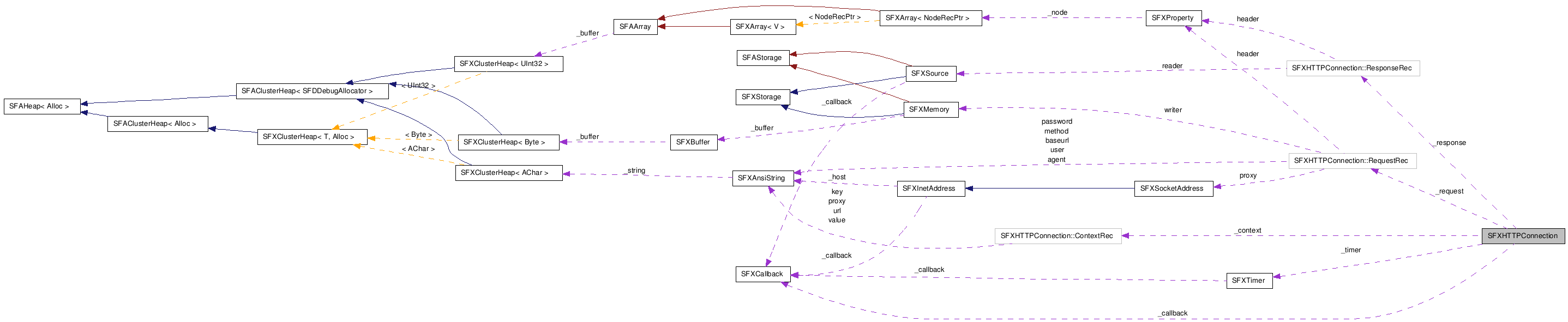
The SFXHTTPConnection class provides the functions necessary for the HTTP and HTTPS communication similar to those of com.nttdocomo.io.HttpConnection class implemented in the NTT DoCoMo development environment for Mobile Java applications( DoJa).
![[Note]](images/note.png) |
Note |
|---|---|
| The SFXHTTPConnection class is implemented using the IWeb, IWebResp, and IX509Chain interfaces of BREW APIs. | |
State transition of the HTTP connection
The HTTP connection(SFXHTTPConnection instance) transits among three kinds of states below(strictly, four kinds of them).
Table 192. State of the HTTP connection
| State of the HTTP connection | Description |
|---|---|
| STATE_CLOSE |
This state represents the state that the HTTP connection has not been initialized. After the SFXHTTPConnection instance is created (i.e., the SFXHTTPConnection::SFXHTTPConnection constructor is executed) or the SFXHTTPConnection::Close function is executed, the HTTP connection will transit into the STATE_CLOSE state. |
| STATE_OPEN(STATE_OPEN_UNESTABLISHED/STATE_OPEN_ESTABLISHED) |
This state represents the states before connecting to the Web server and after connection to the Web server is established. In both of the above states, the HTTP connection has been initialized. For convenience, in this reference, these two states are called STATE_OPEN_UNESTABLISHED and STATE_OPEN_ESTABLISHED respectively. (STATE_OPEN represents the state that these two states are put together). If the SFXHTTPConnection::Open function is called in the STATE_CLOSE state, the HTTP connection will transit into the STATE_OPEN_UNESTABLISHED state. And, if the SFXHTTPConnection::Clear function is called in the STATE_OPEN_ESTABLISHED state, the HTTP connection will transit into the STATE_OPEN_UNESTABLISHED state. |
| STATE_CONNECT |
This state represents the state during connecting to the Web server. If the SFXHTTPConnection::Connect function is called in the STATE_OPEN state, the HTTP connection will transit into the STATE_CONNECT state. However, when the result of this connection is passed to the callback function specified in this function, it will return into the STATE_OPEN state again(in case of success, STATE_OPEN_ESTABLISHED; otherwise, STATE_OPEN_UNESTABLISHED). |
![[Note]](images/note.png) |
Callback function |
|---|---|
|
To connect to the Web server, call the SFXHTTPConnection::Connect function. The error code as the result of this connection will be passed to the first argument of the callback function specified in this function. In case the error code is SFERR_NO_ERROR, it succeeds to obtain the HTTP response. In this case, it will transit into the STATE_OPEN_ESTABLISHED state. In case of SFERR_FAILED, it fails to obtain the HTTP response. In this case, it will transit into the STATE_OPEN_ESTABLISHED state. | |
How to implement the HTTP client
The HTTP client can be implemented by taking the following procedures with the SFXHTTPConnection class.
Example 820. Sample code for the HTTP communication
// The _http variable is defined as class member variable since used in the callback function class MyClass { private: SFXHTTPConnection _http; SFXAnsiStringStreamReader _reader; SFXAnsiString _string; public: Void Start(Void); XALLBACK_DECLARE_SFXHTTPCONNECTION(OnConnect) XALLBACK_DECLARE_SFXANSISTRINGSTREAMREADER(OnFetch) }; Void MyClass::Start(Void) { SFCError error(SFERR_NO_ERROR); // initialize HTTP connection if ((error = _http.Open()) == SFERR_NO_ERROR) { // set HTTP request method to "GET" // if this setting is obmitted, "GET" is set by default _http.SetMethod("GET"); // start to connect #if 1 // HTTP connection // the connection result will be notified to the OnConnect function if ((error = _http.Connect("http://www.example.com/", XALLBACK_INTERNAL(OnConnect))) == SFERR_NO_ERROR) { #else // HTTPS connection // set trust mode if needed // the connection result will be notified to the OnConnect function _http.SetTrustMode(SSL_TRUST_MODE_FAIL); if ((error = _http.Connect("https://www.example.com/", XALLBACK_INTERNAL(OnConnect))) == SFERR_NO_ERROR) { #endif ... } } if (error != SFERR_NO_ERROR) { // if an error occurs _http.Close(); } return; } // callback function notified of the connection result XALLBACK_IMPLEMENT_SFXHTTPCONNECTION(MyClass, OnConnect, error) { SFXPropertyConstPtr header; SInt16 i; if (error == SFERR_NO_ERROR) { // display parameters // get the HTTP status code TRACE("result code = %d", _http.GetResultCode()); // get Content-Length field of the HTTP response header TRACE("content length = %d", _http.GetLength()); // get Content-Type field of the HTTP response header TRACE("content type = %s", _http.GetType().GetCString()); // get Content-Encoding field of the HTTP response header TRACE("content encoding = %s", _http.GetEncoding().GetCString()); // get Date field of the HTTP response header TRACE("date = %s", _http.GetDate().Format("YYYY/MM/DD hh:mm:ss").GetCString()); // get Expires field of the HTTP response header TRACE("expires = %s", _http.GetExpires().Format("YYYY/MM/DD hh:mm:ss").GetCString()); // get Last-Modified field of the HTTP response header TRACE("last modified = %s", _http.GetLastModified().Format("YYYY/MM/DD hh:mm:ss").GetCString()); // get the HTTP response header header = &_http.GetResponseHeader(); // display HTTP response header for (i = 0; i < header->GetSize(); ++i) { TRACE("%s: %s", header->GetKey(i).GetCString(), header->GetValue(i).GetCString()); } if (_http.GetResultCode() == 200) { // get input stream for reading data from HTTP response body if ((error = _http.GetStreamReader(1024, &_reader)) == SFERR_NO_ERROR) { // the fetch result will be notified to the OnFetch function if ((error = _reader.Fetch(XALLBACK_INTERNAL(OnFetch))) == SFERR_NO_ERROR) { ... } } } else { error = SFERR_INVALID_STATE; } } if (error != SFERR_NO_ERROR) { // if an error occurs _http.Close(); } return; } // callback function notified of the fetch result XALLBACK_IMPLEMENT_SFXANSISTRINGSTREAMREADER(MyClass, OnFetch, error) { SFXAnsiString string; if (error == SFERR_NO_ERROR) { // read data from input stream buffer into the string variable if ((error = _reader.ReadSFXAnsiString(&string)) == SFERR_NO_ERROR) { // add the string variable to the _string variable if ((error = _string.Add(string)) == SFERR_NO_ERROR) { // check whether or not data is still remaining if (_reader.Ends()) { // since all data have been read, display them on BREW Output Window TRACE("--------"); TRACE("%s", _string.GetCString()); TRACE("--------"); // release resources explicitly _reader.Release(); _http.Close(); } else { // read data from HTTP response body into input stream buffer // the fetch result will be notified to the OnFetch function error = _reader.Fetch(XALLBACK_INTERNAL(OnFetch)); } } } } if (error != SFERR_NO_ERROR) { // if an error occurs _reader.Release(); _http.Close(); } return; }
In case of BREW 2.0: Data that is greater than or equals 1536 bytes cannot be sent.
In case of BREW 2.1: Data that is greater than or equals 65536 bytes cannot be sent.
BREW API IWeb | BREW API IWebResp | BREW API IX509Chain | SFXTCPSocket | HTTP connection
| Constructor/Destructor |
|---|
|
SFXHTTPConnection( Void ) Constructor of the SFXHTTPConnection class.
|
|
~SFXHTTPConnection( Void ) Destructor of the SFXHTTPConnection class.
|
| Public Functions | |
|---|---|
| Void |
Cancel( Void ) Cancel to connect to the Web server.
|
| SFCError |
Clear( Void ) Initialize the internal variables of this HTTP connection.
|
| Void |
Close( Void ) Close this HTTP connection.
|
| SFCError |
Connect(
SFXAnsiStringConstRef url
, CallbackSPP spp
, VoidPtr reference
) Connect to the Web server.
|
| SFXAnsiStringConstRef |
GetBaseUrl( Void ) Get the base URL of HTTP basic authentication.
|
| SFXDate |
GetDate( Void ) Get the value of the Date field of the HTTP response header.
|
| SFXAnsiStringConstRef |
GetEncoding( Void ) get the value of the Content-Encoding field of the HTTP response header.
|
| SFXDate |
GetExpires( Void ) Get the value of the Expires field of the HTTP response header.
|
| SFXDate |
GetLastModified( Void ) Get the value of the Last-Modified field of the HTTP response header.
|
| SInt32 |
GetLength( Void ) Get the value of the Content-Length field of the HTTP response header.
|
| SFXAnsiStringConstRef |
GetMethod( Void ) Get the HTTP request method.
|
| SFXAnsiStringConstRef |
GetPassword( Void ) Get the password of HTTP basic authentication.
|
| SFXSocketAddressConstRef |
GetProxyServer( Void ) Get the proxy server.
|
| SFBSourceSmpConstRef |
GetRequestContent( Void ) Get the SFBSource instance that manages the HTTP request body.
|
| UInt32 |
GetRequestFlag( Void ) Get the HTTP request flag.
|
| SFXAnsiStringConstRef |
GetRequestHeader(
SFXAnsiStringConstRef key
) Get the HTTP request header.
|
| SFXPropertyConstRef |
GetRequestHeader( Void ) Get the HTTP request header.
|
| SFBSourceSmpConstRef |
GetResponseContent( Void ) Get the SFBSource instance that manages the HTTP response body.
|
| UInt32 |
GetResponseFlag( Void ) Get the HTTP response flag.
|
| SFXAnsiStringConstRef |
GetResponseHeader(
SFXAnsiStringConstRef key
) Get the HTTP response header.
|
| SFXPropertyConstRef |
GetResponseHeader( Void ) Get the HTTP response header.
|
| SInt32 |
GetResultCode( Void ) Get the HTTP status code.
|
| SFBWebSmpConstRef |
GetSFBWeb( Void ) Get the SFBWeb instance managed internally by this HTTP connection.
|
| SFBWebRespSmpConstRef |
GetSFBWebResp( Void ) Get the SFBWebResp instance managed internally by this HTTP connection.
|
| StateEnum |
GetState( Void ) Get the state of the HTTP/HTTPS connection.
|
| SFCError |
GetStreamReader(
UInt32 size
, SFXStreamReaderPtr result
) Get the input stream for reading data from the HTTP response body.
|
| SFCError |
GetStreamReader(
SFXStreamReaderPtr result
) Get the input stream for reading data from the HTTP response body.
|
| SFCError |
GetStreamWriter(
UInt32 size
, SFXStreamWriterPtr result
) Get the output stream for writing data onto the HTTP request body.
|
| SFCError |
GetStreamWriter(
SFXStreamWriterPtr result
) Get the output stream for writing data onto the HTTP request body.
|
| UInt32 |
GetTimeoutMillisecond( Void ) Get the connection timeout period. [in milliseconds]
|
| UInt32 |
GetTrustMode( Void ) Get the SSL trust mode.
|
| SFXAnsiStringConstRef |
GetType( Void ) Get the value of the Content-Type field of the HTTP response header.
|
| SFXAnsiStringConstRef |
GetUser( Void ) Get the user name of HTTP basic authentication.
|
| SFXAnsiStringConstRef |
GetUserAgent( Void ) Get the user agent of the HTTP request header.
|
| SFCError |
Open(
AEECLSID id = AEECLSID_WEB
) Open this HTTP connection.
|
| SFCError |
SetAuthorizeData(
SFXAnsiStringConstRef user
, SFXAnsiStringConstRef passwd
, SFXAnsiStringConstRef url
) Set the information of HTTP basic authentication.
|
| SFCError |
SetMethod(
SFXAnsiStringConstRef param
) Set the HTTP request method.
|
| SFCError |
SetProxyServer(
SFXSocketAddressConstRef param
) Set the proxy server.
|
| SFCError |
SetRequestContent(
SFXFileConstRef file
) Set the HTTP request body of this HTTP connection to the specified storage or source.
|
| SFCError |
SetRequestContent(
SFXMemoryConstRef memory
) Set the HTTP request body of this HTTP connection to the specified storage or source.
|
| SFCError |
SetRequestContent(
SFXStorageConstRef storage
, SInt32 length
) Set the HTTP request body of this HTTP connection to the specified storage or source.
|
| SFCError |
SetRequestContent(
SFBSourceSmpConstRef source
, SInt32 length
) Set the HTTP request body of this HTTP connection to the specified storage or source.
|
| SFCError |
SetRequestFlag(
UInt32 param
) Set the HTTP request flag.
|
| SFCError |
SetRequestHeader(
SFXAnsiStringConstRef key
, SFXAnsiStringConstRef value
) Set the HTTP request header.
|
| Void |
SetTimeoutCallback(
SFXCallback::CallbackSPP spp
, VoidPtr reference
) Set the connection timeout callback.
|
| Void |
SetTimeoutMillisecond(
UInt32 msec
) Set the connection timeout period to the specified value. [in milliseconds]
|
| SFCError |
SetTrustMode(
UInt32 param
) Set the SSL trust mode.
|
| SFCError |
SetUserAgent(
SFXAnsiStringConstRef param
) Set the user agent.
|
| SFCError |
LoadCertificate(
SInt32 kind
, SFXPathConstRef path
)
(inherits from LoadCertificate)
Load a ASN.1/DER form certificate file or buffer.
|
| SFCError |
LoadCertificate(
SInt32 kind
, SFXBufferConstRef buffer
)
(inherits from LoadCertificate)
Load a ASN.1/DER form certificate file or buffer.
|
| Types |
|---|
|
CallbackSPP Type that represents the callback function.
|
|
StateEnum Enumeration which represents the state of the HTTP/HTTPS connection.
|
[ public, explicit ] SFXHTTPConnection(Void);
This constructor performs the initializations as follows:
![[Note]](images/note.png) |
Note |
|---|---|
|
After this constructor is executed, the state of this HTTP connection is STATE_CLOSE. To connect the Web server, it is necessary to open this HTTP connection with the SFXHTTPConnection::Open function. | |
SFXHTTPConnection::Open | SFXHTTPConnection::SetTimeoutMillisecond | SFXHTTPConnection::SetTimeoutCallback
[ public ] ~SFXHTTPConnection(Void);
This destructor calls the SFXHTTPConnection::Close function internally.
Concretely, the contents of the HTTP request and the HTTP response will be initialized, the SFBWeb / SFBWebResp instance that this HTTP connection contains internally will be released, the state of this HTTP connection will become "closed", and the callback registered into this HTTP connection with the SFXHTTPConnection::Connect function will be canceled.
SFXHTTPConnection::Close | SFXHTTPConnection::Connect | SFBWeb | SFBWebResp
[ public ] Void Cancel(Void);
This function cancels to connect to the Web server using the SFXHTTPConnection::Connect function.
The registered callback with the SFXHTTPConnection::Connect function and the connection timeout timer will be canceled, and the state of this HTTP connection will be restored before calling the SFXHTTPConnection::Connect function, if called.
In general, this function is effective in the STATE_CONNECT state (after calling the SFXHTTPConnection::Connect function and before the notification to the callback function).
This function is called in the SFXHTTPConnection::Close function too.
SFXHTTPConnection::Close | SFXHTTPConnection::Connect | SFXHTTPConnection::SetTimeoutMillisecond | SFXHTTPConnection::SetTimeoutCallback
[ public ] SFCError Clear(Void);
This function initializes the internal variables of this HTTP connection.
This HTTP connection transits into the STATE_OPEN_UNESTABLISHED state.
Concretely, the following processings will be performed.
![[Caution]](images/caution.png) |
Caution |
|---|---|
| This function will be valid if and only if the state of this HTTP connection is "opened". | |
![[Note]](images/note.png) |
Note |
|---|---|
|
Immediately after this function is executed, connection to the Web server is not established. To establish the connection to the Web server, make the HTTP request of this HTTP connection and call the SFXHTTPConnection::Connect function. | |
![[Note]](images/note.png) |
Note |
|---|---|
| This function is valid if and only if this HTTP connection is in the STATE_OPEN state. | |
[ public ] Void Close(Void);
This function closes this HTTP connection.
This HTTP connection transits into the STATE_CLOSE state.
Concretely, the following processings will be performed.
![[Tip]](images/tip.png) |
Tip |
|---|---|
| When suspended, it is necessary to call this function in order to release various resources. | |
![[Note]](images/note.png) |
Note |
|---|---|
|
This function is called in the SFXHTTPConnection::~SFXHTTPConnection destructor. This function calls the SFXHTTPConnection::Cancel function internally. | |
SFXHTTPConnection::~SFXHTTPConnection | SFXHTTPConnection::Open | SFXHTTPConnection::Cancel | SFXHTTPConnection::GetSFBWeb | SFXHTTPConnection::GetSFBWebResp | SFXHTTPConnection::Open
[ public ] SFCError Connect( SFXAnsiStringConstRef url // connect URL CallbackSPP spp // callback function VoidPtr reference // data passed to callback function );
This function connects to the Web server at the specified URL.
Immediately after this function is called, this HTTP connection will transit into the STATE_CONNECT state. However, when the connection result is notified to the callback function, it will return into the STATE_OPEN state (if succeeds, STATE_OPEN_ESTABLISHED; otherwise, STATE_OPEN_UNESTABLISHED).
Concretely, the following processings will be performed.
To cancel before the connection is established, call the SFXHTTPConnection::Cancel function.
* If this function returns the value other than SFERR_NO_ERROR, the specified callback function will not be called.
![[Caution]](images/caution.png) |
Errors while connecting |
|---|---|
The SFERR_FAILED error that represents the error during connecting to the Web server will be notified to the callback function specified in the argument. This error will not be returned by this function. | |
![[Note]](images/note.png) |
Note |
|---|---|
| This function is valid if and only if this HTTP connection is in the STATE_OPEN state. | |
// define _http, SFXHTTPConnection instance, as member variable class MyClass { private: SFXHTTPConnection _http; public: Void Start(Void); // start HTTP connection XALLBACK_DECLARE_SFXHTTPCONNECTION(OnConnect) // callback function declaration }; // start the HTTP connection Void MyClass::Start(Void) { SFCError error(SFERR_NO_ERROR); // open the HTTP connection if ((error = _http.Open()) == SFERR_NO_ERROR) { _http.SetMethod("GET"); // set the HTTP request method to "GET" // connect to the Web server // the connection result will be notified to the OnConnect function if ((error = _http.Connect("http://www.example.com/", XALLBACK_INTERNAL(OnConnect))) == SFERR_NO_ERROR) { ... }else{ // if an error occurs, close the HTTP connection _http.Close(); } } if (error != SFERR_NO_ERROR) { // if an error occurs ... } return; } // callback function notified of the connection result XALLBACK_IMPLEMENT_SFXHTTPCONNECTION(MyClass, OnConnect, error) { if (error == SFERR_NO_ERROR) { ... } }
SFXHTTPConnection::Open | SFXHTTPConnection::Cancel | SFXHTTPConnection::SetTimeoutMillisecond | SFXHTTPConnection::SetTimeoutCallback
[ public, const ] SFXAnsiStringConstRef GetBaseUrl(Void);
Base URL of HTTP basic authentication
Get the base URL of HTTP basic authentication.
The value which is set by the SFXHTTPConnection::SetAuthorizeData function is gotten.
[ public, const ] SFXDate GetDate(Void);
Value of the Date field of the HTTP response header as the SFXDate) instance
This function gets the value of the Date field of the HTTP response header as the SFXDate) instance.
If the Date field of the HTTP response header does not exist or this HTTP connection is not in the STATE_OPEN_ESTABLISHED state, SFXDate(0) will be returned.
// callback function notified of the connection result XALLBACK_IMPLEMENT_SFXHTTPCONNECTION(MyClass, OnConnect, error) { if (error == SFERR_NO_ERROR) { // get the value of the Date field of the HTTP response header TRACE("date = %s", _http.GetDate().Format("YYYY/MM/DD hh:mm:ss").GetCString()); ... } }
[ public, const ] SFXAnsiStringConstRef GetEncoding(Void);
Value of the Content-Encoding field of the HTTP response header
This function gets the value of the Content-Encoding field of the HTTP response header.
If this HTTP connection is not in the STATE_OPEN_ESTABLISHED state, the empty string(SFXAnsiString::EmptyInstance()) will be returned.
// callback function notified of the connection result XALLBACK_IMPLEMENT_SFXHTTPCONNECTION(MyClass, OnConnect, error) { if (error == SFERR_NO_ERROR) { // get the value of the Content-Encoding field of the HTTP response header TRACE("content encoding = %s", _http.GetEncoding().GetCString()); ... } }
[ public, const ] SFXDate GetExpires(Void);
Value of the Expires field of the HTTP response header as the SFXDate) instance
This function gets the value of the Expires field of the HTTP response header as the SFXDate) instance.
If the Expires field of the HTTP response header does not exist or this HTTP connection is not in the STATE_OPEN_ESTABLISHED state, SFXDate(0) will be returned.
// callback function notified of the connection result XALLBACK_IMPLEMENT_SFXHTTPCONNECTION(MyClass, OnConnect, error) { if (error == SFERR_NO_ERROR) { // get the value of the Expires field of the HTTP response header TRACE("expires = %s", _http.GetExpires().Format("YYYY/MM/DD hh:mm:ss").GetCString()); ... } }
[ public, const ] SFXDate GetLastModified(Void);
Value of the Last-Modified field of the HTTP response header as the SFXDate) instance
This function gets the value of the Last-Modified field of the HTTP response header as the SFXDate) instance.
If the Last-Modified field of the HTTP response header does not exist or this HTTP connection is not in the STATE_OPEN_ESTABLISHED state, SFXDate(0) will be returned.
// callback function notified of the connection result XALLBACK_IMPLEMENT_SFXHTTPCONNECTION(MyClass, OnConnect, error) { if (error == SFERR_NO_ERROR) { // get the value of the Last-Modified field of the HTTP response header TRACE("last modified = %s", _http.GetLastModified().Format("YYYY/MM/DD hh:mm:ss").GetCString()); ... } }
[ public, const ] SInt32 GetLength(Void);
Value of the Content-Length field of the HTTP response header
This function gets the value of the Content-Length field of the HTTP response header.
If the Content-Length field of the HTTP response header does not exist or this HTTP connection is not in the STATE_OPEN_ESTABLISHED state, -1 will be returned.
// callback function notified of the connection result XALLBACK_IMPLEMENT_SFXHTTPCONNECTION(MyClass, OnConnect, error) { if (error == SFERR_NO_ERROR) { // get the value of the Content-Length field of the HTTP response header TRACE("content length = %d", _http.GetLength()); ... } }
[ public, const ] SFXAnsiStringConstRef GetMethod(Void);
HTTP request method of this HTTP connection
This function gets the HTTP request method of this HTTP connection set with the SFXHTTPConnection::SetMethod function.
If this HTTP connection is not in the STATE_OPEN state, the empty string(SFXAnsiString::EmptyInstance()) will be returned.
// callback function notified of the connection result XALLBACK_IMPLEMENT_SFXHTTPCONNECTION(MyClass, OnConnect, error) { if (error == SFERR_NO_ERROR) { // get the HTTP request method TRACE("method = %s", _http.GetMethod().GetCString()); ... } }
SFXHTTPConnection::SetMethod | SFXHTTPConnection::Open | SFXAnsiString
[ public, const ] SFXSocketAddressConstRef GetProxyServer(Void);
Proxy server of this HTTP connection
This function gets the proxy server of this HTTP connection set with the SFXHTTPConnection::SetProxyServer function.
If this HTTP connection is not in the STATE_OPEN state, or the proxy server of this HTTP connection has not been set, SFXSocketAddress::EmptyInstance() will be returned.
// callback function notified of the connection result XALLBACK_IMPLEMENT_SFXHTTPCONNECTION(MyClass, OnConnect, error) { if (error == SFERR_NO_ERROR) { // get the proxy server TRACE("method = %s", _http.GetProxyServer().Get().GetCString()); ... } }
[ public, const ] SFBSourceSmpConstRef GetRequestContent(Void);
SFBSource instance that manages the HTTP request body of this HTTP connection
This function gets the SFBSource instance that manages the HTTP request body of this HTTP connection, which is set with the SFXHTTPConnection::SetRequestContent function.
If this HTTP connection is not in the STATE_OPEN state, or the SFBSource instance has not been set, &SFBSourceSmp::EmptyInstance() will be returned.
[ public, const ] UInt32 GetRequestFlag(Void);
HTTP request flag of this HTTP connection
This function gets the HTTP request flag set with the SFXHTTPConnection::SetRequestFlag function.
If this HTTP connection is not in the STATE_OPEN state, 0 will be returned.
[ public, const ] SFXAnsiStringConstRef GetRequestHeader( SFXAnsiStringConstRef key // field name );
[ public, const ] SFXPropertyConstRef GetRequestHeader(Void);
HTTP request header of this HTTP connection
This function gets the HTTP request header of this HTTP connection set with the SFXHTTPConnection::SetRequestHeader function. It is possible to get the value of the field specified in the argument. If nothing is specified, all of the HTTP request header will be obtained.
If this HTTP connection is not in the STATE_OPEN state, or the specified field of the HTTP request header or itself has not been set, the empty string(SFXAnsiString::EmptyInstance()) or the empty property(SFXProperty::EmptyInstance()) will be returned.
SFXHTTPConnection::SetRequestHeader | SFXProperty | SFXAnsiString
[ public, const ] SFBSourceSmpConstRef GetResponseContent(Void);
SFBSource instance that manages the HTTP response body
This function gets the SFBSource instance that manages the HTTP response body of this HTTP connection.
If this HTTP connection is not in the STATE_OPEN_ESTABLISHED state, SFBSourceSmp::EmptyInstance() will be returned.
![[Tip]](images/tip.png) |
Tip |
|---|---|
| After this HTTP connection is established, the HTTP response body can be obtained using this function. | |
![[Note]](images/note.png) |
Note |
|---|---|
The SFXHTTPConnection::GetStreamReader function gets the stream from the SFBSource instance, return value of the SFXHTTPConnection::GetResponseContent function. | |
![[Caution]](images/caution.png) |
Reading the HTTP response body |
|---|---|
|
If the HTTP response body is read by using the SFXHTTPConnection::GetResponseContent function, the SFXHTTPConnection::GetStreamReader function cannot be used. On the contrary, if the HTTP response body is read by using the SFXHTTPConnection::GetStreamReader function, the SFXHTTPConnection::GetResponseContent function cannot be used. | |
[ public, const ] UInt32 GetResponseFlag(Void);
HTTP response flag of this HTTP connection
This function gets the HTTP response flag of this HTTP connection.
The HTTP response flag can be represented as logical sum of the following flags:
If this HTTP connection is not in the STATE_OPEN_ESTABLISHED state, 0 will be returned.
SFXHTTPConnection::SetRequestFlag | SFXHTTPConnection::Connect | SFBWebResp | BREW API IWEBRESP_GetOpt
[ public, const ] SFXAnsiStringConstRef GetResponseHeader( SFXAnsiStringConstRef key // field name );
[ public, const ] SFXPropertyConstRef GetResponseHeader(Void);
HTTP response header of this HTTP connection
This function gets the HTTP response header of this HTTP connection set with the SFXHTTPConnection::SetRequestHeader function. It is possible to get the value of the field specified in the argument. If nothing is specified, all of the HTTP response header will be obtained.
If this HTTP connection is not in the STATE_OPEN_ESTABLISHED state, or the specified field of the HTTP response header or itself has not been set, the empty string(SFXAnsiString::EmptyInstance()) or the empty property(SFXProperty::EmptyInstance()) will be returned.
// callback function notified of the connection result XALLBACK_IMPLEMENT_SFXHTTPCONNECTION(MyClass, OnConnect, error) { SFXPropertyConstPtr header; SInt16 i; if (error == SFERR_NO_ERROR) { // get the HTTP response header header = &_http.GetResponseHeader(); // display the HTTP response header information for (i = 0; i < header->GetSize(); ++i) { TRACE("%s: %s", header->GetKey(i).GetCString(), header->GetValue(i).GetCString()); } } }
[ public, const ] SInt32 GetResultCode(Void);
HTTP status code of this HTTP connection.
This function gets the HTTP status code of this HTTP connection.
If this HTTP connection is not in the STATE_OPEN_ESTABLISHED state, -1 will be returned.
If this HTTP connection has been established, the return value of this function is same as the nCode field of BREW API's WebRespInfo.
nCode represents either a protocol error code or a *negative* WEB_ERROR (see AEEError.h for codes), use WEB_ERROR_MAP(nCode) to map to AEE error, and WEB_ERROR_SUCCEEDED(nCode) to test for success. A positive number is one that was returned by the server, negative error codes are system errors.
![[Note]](images/note.png) |
Note |
|---|---|
| For more details on WEB_ERROR, see AEEError.h. | |
// callback function notified of the connection result XALLBACK_IMPLEMENT_SFXHTTPCONNECTION(MyClass, OnConnect, error) { if (error == SFERR_NO_ERROR) { ... if (_http.GetResultCode() == 200) { // if the HTTP status code is 200 (success) ... } } }
SFXHTTPConnection::Connect | BREW API WebRespInfo | BREW API WEB_ERROR_MAP | BREW API WEB_ERROR_SUCCEEDED
[ public, const ] SFBWebSmpConstRef GetSFBWeb(Void);
SFBWeb instance managed internally by this HTTP connection.
This function gets the SFBWeb instance managed internally by this HTTP connection.
[ public, const ] SFBWebRespSmpConstRef GetSFBWebResp(Void);
SFBWebResp instance managed internally by this HTTP connection.
This function gets the SFBWebResp instance managed internally by this HTTP connection.
[ public, const ] StateEnum GetState(Void);
The state of the HTTP/HTTPS connection (SFXHTTPConnection::StateEnum)
This function gets the state of the HTTP/HTTPS connection (SFXHTTPConnection::StateEnum).
[ public ] SFCError GetStreamReader( UInt32 size // buffer size SFXStreamReaderPtr result // pointer to the input stream );
[ public ] SFCError GetStreamReader( SFXStreamReaderPtr result // pointer to the input stream );
This function gets the input stream for reading data from the HTTP response body of this HTTP connection.
If the size argument is specified, the buffer size of the input stream will be fixed with the specified value. Otherwise, the buffer size will be variable and the SFXElasticStreamReader class will be used internally.
![[Tip]](images/tip.png) |
Tip |
|---|---|
| You have to use the SFXBinaryStreamReader, SFXAnsiStringStreamReader, or SFXWideStringStreamReader class for the input stream properly depending on the type of data to be read. | |
![[Caution]](images/caution.png) |
Reading the HTTP response body |
|---|---|
|
If the HTTP response body is read by using the SFXHTTPConnection::GetResponseContent function, the SFXHTTPConnection::GetStreamReader function cannot be used. On the contrary, if the HTTP response body is read by using the SFXHTTPConnection::GetStreamReader function, the SFXHTTPConnection::GetResponseContent function cannot be used. | |
![[Note]](images/note.png) |
Note |
|---|---|
| This function is valid if and only if this HTTP connection is in the STATE_OPEN_ESTABLISHED state. | |
// define _http, the SFXHTTPConnection instance, as the member variable class MyClass { private: SFXHTTPConnection _http; SFXAnsiStringStreamReader _reader; public: Void Start(Void); XALLBACK_DECLARE_SFXHTTPCONNECTION(OnConnect) XALLBACK_DECLARE_SFXANSISTRINGSTREAMREADER(OnFetch) }; // callback function notified of the connection result XALLBACK_IMPLEMENT_SFXHTTPCONNECTION(MyClass, OnConnect, error) { if (error == SFERR_NO_ERROR) { ... // if the HTTP status code is 200 (i.e., success) if (_http.GetResultCode() == 200) { // get the input stream for reading data from the HTTP response body if ((error = _http.GetStreamReader(1024, &_reader)) == SFERR_NO_ERROR) { // receive data from the HTTP response body onto the input stream actually if ((error = _reader.Fetch(XALLBACK_INTERNAL(OnFetch))) == SFERR_NO_ERROR) { ... } } } else { error = SFERR_INVALID_STATE; } } if (error != SFERR_NO_ERROR) { // if an error occurs _http.Close(); } return; } // callback function notified that data is ready to be received XALLBACK_IMPLEMENT_SFXANSISTRINGSTREAMREADER(MyClass, OnFetch, error) { if (error == SFERR_NO_ERROR) { ... } }
SFXHTTPConnection::GetResponseContent | SFXHTTPConnection::GetStreamWriter | SFXHTTPConnection::Connect | SFXBinaryStreamReader | SFXAnsiStringStreamReader | SFXWideStringStreamReader | Stream Buffer
[ public ] SFCError GetStreamWriter( UInt32 size // buffer size SFXStreamWriterPtr result // pointer to the output stream );
[ public ] SFCError GetStreamWriter( SFXStreamWriterPtr result // pointer to the output stream );
This function gets the output stream for writing data onto the HTTP request body of this HTTP connection.
If the size argument is specified, the buffer size of the output stream will be fixed with the specified value. Otherwise, the buffer size will be variable and the SFXElasticStreamWriter class will be used internally.
![[Tip]](images/tip.png) |
Tip |
|---|---|
| You have to use the SFXBinaryStreamWriter, SFXAnsiStringStreamWriter, or SFXWideStringStreamWriter class for the output stream properly depending on the type of data to write. | |
![[Caution]](images/caution.png) |
Writing the HTTP response body |
|---|---|
|
If the HTTP response body is set with the SFXHTTPConnection::SetRequestContent function, the SFXHTTPConnection::GetStreamWriter function cannot be used. On the contrary, if the HTTP response body is written by using the SFXHTTPConnection::GetStreamWriter function, the SFXHTTPConnection::SetRequestContent function cannot be used. | |
![[Note]](images/note.png) |
Note |
|---|---|
| This function is valid if and only if this HTTP connection is in the STATE_OPEN state. | |
// define _http, the SFXHTTPConnection instance, as the member variable class MyClass { private: SFXHTTPConnection _http; public: Void Start(Void); XALLBACK_DECLARE_SFXHTTPCONNECTION(OnConnect) }; Void MyClass::Start(Void) { SFXAnsiStringStreamWriter writer; SFXAnsiString send; SFCError error(SFERR_NO_ERROR); // open HTTP connection if ((error = _http.Open()) == SFERR_NO_ERROR) { // data to be sent send = "abcdefghijklmnopqrstuvwxyz"; // get the output stream for writing data onto the HTTP request body. if ((error = _http.GetStreamWriter(send.GetLength(), &writer)) == SFERR_NO_ERROR) { // write data to the output stream if ((error = writer.WriteSFXAnsiString(send)) == SFERR_NO_ERROR) { // write data onto the HTTP request body through the output stream actually if ((error = writer.Flush()) == SFERR_NO_ERROR) { // set the HTTP request method to "POST" if ((error = _http.SetMethod("POST")) == SFERR_NO_ERROR) { if ((error = _http.Connect("http://www.example.com", XALLBACK_INTERNAL(OnConnect))) == SFERR_NO_ERROR) { // connect ... } } } } } } if (error != SFERR_NO_ERROR) { // if an error occurs _http.Close(); } return; } // callback function notified of the connection result XALLBACK_IMPLEMENT_SFXHTTPCONNECTION(MyClass, OnConnect, error) { if (error == SFERR_NO_ERROR) { .... } return; }
SFXHTTPConnection::GetStreamReader | SFXHTTPConnection::SetRequestContent | SFXHTTPConnection::Open | SFXBinaryStreamWriter | SFXAnsiStringStreamWriter | SFXWideStringStreamWriter | Stream Buffer
[ public, const ] UInt32 GetTimeoutMillisecond(Void);
Connection timeout period [in milliseconds]
This function gets the connection timeout period. [in milliseconds]
[ public, const ] UInt32 GetTrustMode(Void);
SSL trust mode
This function gets the SSL trust mode of this HTTP connection set with the SFXHTTPConnection::SetTrustMode function.
If this HTTP connection is not in the STATE_OPEN state, 0 will be returned.
[ public, const ] SFXAnsiStringConstRef GetType(Void);
Value of the Content-Type field of the HTTP response header
This function gets the value of the Content-Type field of the HTTP response header of this HTTP connection
If this HTTP connection is not in the STATE_OPEN_ESTABLISHED state, the empty string(SFXAnsiString::EmptyInstance()) will be returned.
// callback function notified of the connection result XALLBACK_IMPLEMENT_SFXHTTPCONNECTION(MyClass, OnConnect, error) { if (error == SFERR_NO_ERROR) { // get the Content-Type field of the HTTP response header TRACE("content type = %s", _http.GetType().GetCString()); ... } }
[ public, const ] SFXAnsiStringConstRef GetUser(Void);
User name of HTTP basic authentication
Get the user name of HTTP basic authentication.
The value which is set by the SFXHTTPConnection::SetAuthorizeData function is gotten.
[ public, const ] SFXAnsiStringConstRef GetUserAgent(Void);
User agent of this HTTP connection
This function gets the user agent of the HTTP request header of this HTTP connection set with the SFXHTTPConnection::SetUserAgent function.
If this HTTP connection is not in the STATE_OPEN state, the empty string(SFXAnsiString::EmptyInstance()) will be returned.
[ public ] SFCError LoadCertificate( SInt32 kind // kind of certificate SFXPathConstRef path // file path of certificate );
[ public ] SFCError LoadCertificate( SInt32 kind // kind of certificate SFXBufferConstRef buffer // buffer of certificate );
kind of certificate: any one of WEBOPT_X509_ROOT_CERT, WEBOPT_X509_LEAF_CERT, and WEBOPT_X509_BRANCH_CERT
file path of ASN.1/DER form certificate
buffer of ASN.1/DER form certificate
This function loads a file or buffer of ASN.1/DER form certificate.
This function is valid if and only if the HTTP connection is in the STATE_CLOSE.
Load a root certificate file
SFXHTTPConnection http;
SFCError error;
// Load a root certificate before open.
if ((error = http.LoadCertificate(WEBOPT_X509_ROOT_CERT, SFXPath("scradle.der"))) == SFERR_NO_ERROR) {
if ((error = http.Open()) == SFERR_NO_ERROR) {
error = http.Connect("https://www.s-cradle.com/example/tabbrowser/", XALLBACK_INTERNAL(OnConnect));
}
}
This function opens this HTTP connection.
This HTTP connection transits into the STATE_OPEN_UNESTABLISHED state.
Concretely, the following processings will be performed.
![[Note]](images/note.png) |
Note |
|---|---|
|
Immediately after this function is executed, connection to the Web server is not established. To establish the connection to the Web server, make the HTTP request of this HTTP connection and call the SFXHTTPConnection::Connect function. | |
![[Note]](images/note.png) |
Note |
|---|---|
| This function is valid if and only if this HTTP connection is in the STATE_CLOSE state. | |
// define _http, the SFXHTTPConnection instance, as the member variable class MyClass { private: SFXHTTPConnection _http; public: Void Start(Void); }; // start HTTP connection Void MyClass::Start(Void) { SFCError error(SFERR_NO_ERROR); // open the HTTP connection if ((error = _http.Open()) == SFERR_NO_ERROR) { ... } if (error != SFERR_NO_ERROR) { // if an error occurs ... } return; }
[ public ] SFCError SetAuthorizeData( SFXAnsiStringConstRef user // user name SFXAnsiStringConstRef passwd // password SFXAnsiStringConstRef url // base URL of HTTP basic authentication );
Specify a user name.
Specify a password.
Specify a base URL. Pages which start with this URL will be authenticated.
This function sets the information of HTTP basic authentication.
After calling this fuction, pages whose URL starts with specified url argument will be accessed with basic authentication header.
This function is valid if and only if the HTTP connection is in the STATE_OPEN.
To unset the basic authentication information, call this function with specifying empty strings.
![[Note]](images/note.png) |
Note |
|---|---|
If a return value is not SFERR_NO_ERROR, the basic authentication is not performed. | |
[ public ] SFCError SetMethod( SFXAnsiStringConstRef param // method (character string) );
This function sets he HTTP request method of this HTTP connection.
As the method argument, the methods supported by the BREW IWeb interface such as "GET", "POST", "HEAD" can be specified.
Default: "GET"
The value set by the this function will be effective until the SFXHTTPConnection::Close or SFXHTTPConnection::Clear function is called.
![[Note]](images/note.png) |
Note |
|---|---|
| This function is valid if and only if this HTTP connection is in the STATE_OPEN state. | |
// define _http, SFXHTTPConnection instance, as member variable class MyClass { private: SFXHTTPConnection _http; public: Void Start(Void); }; // start HTTP connection Void MyClass::Start(Void) { SFCError error(SFERR_NO_ERROR); // open HTTP connection if ((error = _http.Open()) == SFERR_NO_ERROR) { // set HTTP request method to "GET" _http.SetMethod("GET"); ... } if (error != SFERR_NO_ERROR) { // if an error occurs ... } return; }
SFXHTTPConnection::GetMethod | SFXHTTPConnection::Open | SFXHTTPConnection::Close | SFXHTTPConnection::Close | SFXHTTPConnection::Clear | SFXAnsiString | BREW API IWeb
[ public ] SFCError SetProxyServer( SFXSocketAddressConstRef param // proxy server );
This function sets the proxy server (SFXSocketAddress) of this HTTP connection to the specified value.
The value set by the this function will be effective until the SFXHTTPConnection::Close or SFXHTTPConnection::Clear function is called.
![[Note]](images/note.png) |
Note |
|---|---|
| This function is valid if and only if this HTTP connection is in the STATE_OPEN state. | |
// define _http, SFXHTTPConnection instance, as member variable class MyClass { private: SFXHTTPConnection _http; public: Void Start(Void); }; // start HTTP connection Void MyClass::Start(Void) { SFCError error(SFERR_NO_ERROR); // open HTTP connection if ((error = _http.Open()) == SFERR_NO_ERROR) { // set proxy server error = _http.SetProxyServer(SFXSocketAddress("exampleproxy.co.jp:8080")); ... } if (error != SFERR_NO_ERROR) { // if an error occurs ... } return; }
SFXHTTPConnection::GetProxyServer | SFXHTTPConnection::Open | SFXHTTPConnection::Close | SFXHTTPConnection::Clear | SFXSocketAddress
[ public ] SFCError SetRequestContent( SFXFileConstRef file // file storage to set to the HTTP request body );
[ public ] SFCError SetRequestContent( SFXMemoryConstRef memory // memory storage to set to the HTTP request body );
[ public ] SFCError SetRequestContent( SFXStorageConstRef storage // storage to set to the HTTP request body SInt32 length // length of the storage );
[ public ] SFCError SetRequestContent( SFBSourceSmpConstRef source // source to set to the HTTP request body SInt32 length // length of the source );
This function sets the HTTP request body of this HTTP connection to the specified storage or source.
If only the file or memory storage is specified in the argument, its total storage length will be automatically set.
When the length argument is specified, data of the specified length from the current read / write pointer of the storage or source will be set to the HTTP request body of this HTTP connection.
![[Tip]](images/tip.png) |
Tip |
|---|---|
|
If a file storage(SFXFile) is set with the SFXHTTPConnection::SetRequestContent function, data will be sent directly to the network from the file storage. As a result, big data can be sent. When data is sent with the SFXHTTPConnection::GetStreamWriter function, the HTTP request body is made in the heap befre sent. As a result, the data size that can be sent will depends on the memory size equipped with the handset device. | |
![[Caution]](images/caution.png) |
Writing the HTTP response body |
|---|---|
|
If the HTTP response body is set with the SFXHTTPConnection::SetRequestContent function, the SFXHTTPConnection::GetStreamWriter function cannot be used. On the contrary, if the HTTP response body is written by using the SFXHTTPConnection::GetStreamWriter function, the SFXHTTPConnection::SetRequestContent function cannot be used. | |
The value set by the this function will be effective until the SFXHTTPConnection::Close or SFXHTTPConnection::Clear function is called.
![[Note]](images/note.png) |
Note |
|---|---|
| This function is valid if and only if this HTTP connection is in the STATE_OPEN state. | |
![[Note]](images/note.png) |
Note |
|---|---|
The SFXHTTPConnection::SetRequestContent function is effective in SophiaFramework UNIVERSE 5.1.11 or above. | |
SFXHTTPConnection::GetRequestContent | SFXHTTPConnection::GetStreamWriter | SFXHTTPConnection::Open | SFXHTTPConnection::Close | SFXHTTPConnection::Clear | SFBSource | SFXStorage
This function sets the HTTP request flag of this HTTP connection to the specified value.
![[Note]](images/note.png) |
Note |
|---|---|
| This HTTP request flag will be internally passed to the IWEB_GetResponse function. | |
Concretely, the logical sum of the following flags are set as the flag argument.
The value set by the this function will be effective until the SFXHTTPConnection::Close or SFXHTTPConnection::Clear function is called.
![[Note]](images/note.png) |
Note |
|---|---|
| This function is valid if and only if this HTTP connection is in the STATE_OPEN state. | |
SFXHTTPConnection::GetRequestFlag | SFXHTTPConnection::Open | SFXHTTPConnection::Close | SFXHTTPConnection::Clear | BREW API IWEB_GetResponse
[ public ] SFCError SetRequestHeader( SFXAnsiStringConstRef key // header name SFXAnsiStringConstRef value // header value );
This function sets the HTTP request header to the specified (key, value) pair.
If this function is called several times with the same key, all the requests are stored together and then will be sent at a time.
The values set by the SFXHTTPConnection::SetRequestHeader function will be destroyed when the SFXHTTPConnection::Close function is called or the connection to the Web server is established.
The value set by the this function will be effective until the SFXHTTPConnection::Close or SFXHTTPConnection::Clear function is called.
![[Note]](images/note.png) |
Note |
|---|---|
| This function is valid if and only if this HTTP connection is in the STATE_OPEN state. | |
SFXHTTPConnection::GetRequestHeader | SFXHTTPConnection::Open | SFXHTTPConnection::Close | SFXHTTPConnection::Clear | SFXHTTPConnection::Connect | SFXHTTPConnection::Close |
[ public ] Void SetTimeoutCallback( SFXCallback::CallbackSPP spp // callback VoidPtr reference // data passed to callback );
This function sets the connection timeout callback, which will be called in case there is no response from the server when the connection timeout period elapses from the communication startup.
If no callback is set, by default, the SFXHTTPConnection::OnTimeoutDefault function will be registered as a connection timeout callback.
The SFXHTTPConnection::OnTimeoutDefault function cancels the communication by calling the SFXHTTPConnection::Cancel function as in the internal implementation code below.
/*private */XALLBACK_IMPLEMENT_SFXTIMER(SFXHTTPConnection, OnTimeoutDefault) { Cancel(); return; }// XALLBACK_IMPLEMENT_SFXTIMER(SFXHTTPConnection, OnTimeoutDefault)
![[Note]](images/note.png) |
Note |
|---|---|
The connection timeout period is set by using the SFXHTTPConnection::SetTimeoutMillisecond function. | |
This function sets the connection timeout period to the specified value. [in milliseconds]
Defualt: 0 (Timeout processing will not be performed.)
In case there is no response from the server when the connection timeout period elapses from the communication startup, the connection timeout callback registered by calling the SFXHTTPConnection::SetTimeoutCallback function will be called.
![[Note]](images/note.png) |
Note |
|---|---|
If the connection timeout period is set to 0, timeout processing will not be performed. | |
This function sets the SSL trust mode of this HTTP connection to the specified value(effective only if this HTTP connection is HTTPS).
The value set by this function is effective until the SFXHTTPConnection::Close or SFXHTTPConnection::Clear function is called.
The SSL_RESULT_SERV_VERS error might occur on the handset device when calling the SFXHTTPConnection::Connect function immediately after this value is changed.
To avoid this error, call the SFXHTTPConnection::Close or SFXHTTPConnection::Clear function once, set the SSL trust mode, and then call the SFXHTTPConnection::Connect function.
One of the following values are available for the SSL trust mode:
![[Note]](images/note.png) |
Note |
|---|---|
| For more details, see BREW API ISSL_NegotiateV in the BREW API Reference | |
![[Note]](images/note.png) |
Note |
|---|---|
| This function is valid if and only if this HTTP connection is in the STATE_OPEN state. | |
// define _http, SFXHTTPConnection instance, as member variable class MyClass { private: SFXHTTPConnection _http; public: Void Start(Void); XALLBACK_DECLARE_SFXHTTPCONNECTION(OnConnect) }; // start HTTP connection Void MyClass::Start(Void) { SFCError error(SFERR_NO_ERROR); // open HTTP connection if ((error = _http.Open()) == SFERR_NO_ERROR) { // set SSL trust mode _http.SetTrustMode(SSL_TRUST_MODE_FAIL); // connect to Web server if ((error = _http.Connect("https://www.example.com/", XALLBACK_INTERNAL(OnConnect))) == SFERR_NO_ERROR) { ... }else{ // if an error occurs _http.Close(); } } if (error != SFERR_NO_ERROR) { // if an error occurs ... } return; } // callback function notified of the connection result XALLBACK_IMPLEMENT_SFXHTTPCONNECTION(MyClass, OnConnect, error) { if (error == SFERR_NO_ERROR) { ... } }
SFXHTTPConnection::GetTrustMode | SFXHTTPConnection::Connect | SFXHTTPConnection::Open | SFXHTTPConnection::Close | SFXHTTPConnection::Clear | BREW API ISSL_NegotiateV
[ public ] SFCError SetUserAgent( SFXAnsiStringConstRef param // user agent );
This function sets the user agent of this HTTP connection to the specified value.
The value set by the this function will be effective until the SFXHTTPConnection::Close or SFXHTTPConnection::Clear function is called.
![[Note]](images/note.png) |
Note |
|---|---|
| This function is valid if and only if this HTTP connection is in the STATE_OPEN state. | |
SFXHTTPConnection::GetUserAgent | SFXHTTPConnection::Open | SFXHTTPConnection::Close | SFXHTTPConnection::Clear | SFXAnsiString
typedef Void(* SFXHTTPConnection::CallbackSPP)(SFCError error, VoidPtr reference)
SFXHTTPConnection::CallbackSPP is the type of the callback function for the SFXHTTPConnection class.
The result of the HTTP communication is notified to this callback function.
The 1st argument is an error code, and the 2nd argument is a parameter for the callback function(in general, instance of SFXHTTPConnection class).
enum StateEnum {
STATE_CLOSE = 0, // the state that the HTTP connection has not initialized
STATE_OPEN, // the state before connecting to the Web server and after connection to the Web server is established.
STATE_CONNECT // the state during connecting to the Web server
};
SFMTYPEDEFTYPE(StateEnum)
The HTTP connection(SFXHTTPConnection instance) transits among three kinds of states below(strictly, four kinds of them).
Table 193. State of the HTTP connection
| State of the HTTP connection | Description |
|---|---|
| STATE_CLOSE |
This state represents the state that the HTTP connection has not been initialized. After the SFXHTTPConnection instance is created (i.e., the SFXHTTPConnection::SFXHTTPConnection constructor is executed) or the SFXHTTPConnection::Close function is executed, the HTTP connection will transit into the STATE_CLOSE state. |
| STATE_OPEN(STATE_OPEN_UNESTABLISHED/STATE_OPEN_ESTABLISHED) |
This state represents the states before connecting to the Web server and after connection to the Web server is established. In both of the above states, the HTTP connection has been initialized. For convenience, in this reference, these two states are called STATE_OPEN_UNESTABLISHED and STATE_OPEN_ESTABLISHED respectively. (STATE_OPEN represents the state that these two states are put together). If the SFXHTTPConnection::Open function is called in the STATE_CLOSE state, the HTTP connection will transit into the STATE_OPEN_UNESTABLISHED state. And, if the SFXHTTPConnection::Clear function is called in the STATE_OPEN_ESTABLISHED state, the HTTP connection will transit into the STATE_OPEN_UNESTABLISHED state. |
| STATE_CONNECT |
This state represents the state during connecting to the Web server. If the SFXHTTPConnection::Connect function is called in the STATE_OPEN state, the HTTP connection will transit into the STATE_CONNECT state. However, when the result of this connection is passed to the callback function specified in this function, it will return into the STATE_OPEN state again(in case of success, STATE_OPEN_ESTABLISHED; otherwise, STATE_OPEN_UNESTABLISHED). |
[ public, const ] SFXAnsiStringConstRef GetPassword(Void);
Password of HTTP basic authentication
Get the password of HTTP basic authentication.
The value which is set by the SFXHTTPConnection::SetAuthorizeData function is gotten.
|
Copyright(c) 2002 - 2025 Sophia Cradle Incorporated All Rights Reserved. |
   
|