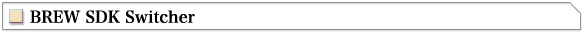* BREW SDK Swithcer is provided to our customers who bought SophiaCompress(BREW) EARTH or SophiaFramework UNIVERSE, for free.
Version problems in BREW SDK
When there are multiple versions of BREW SDK in one PC, environment path for SDK and extensions such as .mif, .bri, .qsc will be associated with BREW tools of the latest installed BREW SDK.
In order to use older version of SDK, you have to rewrite the complicated settings.
By using BREW SDK Switcher, you can solve the problems of switching BREW SDK Versions by clicking the button only once.
BREW SDK Switcher functions
BREW SDK Switcher toggles between multiple versions of BREW SDK installed in your PC, as if these SDKs were installed alone.
Here is the detailed information for what BREW SDK Switcher does.
- In case of BREW 2.0 / 2.1, associate the ".mif", ".bri", and ".qsc" extensions with appropriate BREW tools of BREW SDK.
- Change the environment variable path for each SDK.
- Switch Visual C++ 6/.Net add ins for each SDK.
- Switch run commands in [Tool] menu of Visual C++ 6/.Net for each SDK.
Adopted BREW SDK Versions
Each language version of BREW SDK 4.0.X / 3.1.X / 2.1.X / 2.0.X / 1.1.X / 1.0.X ( Japanese, English, Korean, Chinese, Portuguese )
How to use BREW SDK Switcher
Follow the README.txt and do some preparations ( saving the DLL file ) to switch add ins for Visual C++. Then run BREWSDKSwitcher_en.exe.
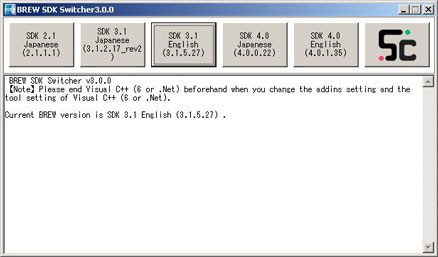
When you click these buttons, environmental path variables, add ins and associations of extensions will be switched to the SDK version of your choice.
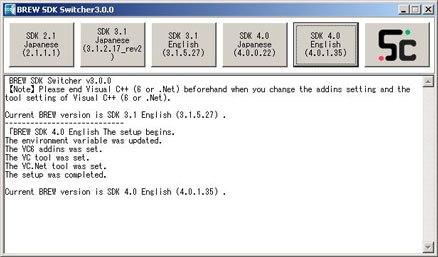
Switched successfully
When using SDK version 3.0 and above...
When using BREW SDK version 3.0 and above, BREW SDK Tools 1.0.0 is required.
System Requirements
| Windows Environment | Windows XP Professional / Windows 2000 Professional (SP4 or above) |
|---|---|
| BREW Environment | BREW SDK 4.0.X / 3.1.X / 2.1.X / 2.0.X / 1.1.X / 1.0.X |
Support
Sophia Cradle does not offer any technical support for BREW SDK Switcher.
Sophia Cradle will not compensate for any damage, trouble or disadvantage caused by using BREW SDK Switcher.