Character-Recognition Application for BREW "Recog" -2/4-
Character Recognotion Procedure and Structure
How it Works
Before a character can be recognized, information about its "shape" is required.
Therefore, the MAKE_PARCOR_TABLE macro must be defined and compiled, and once it is executed on the emulator the "table.dat" file is generated.
The BREW SDK 2.1 emulator is not capable of using camera functions. So Recog must be compiled with the EMULATOR_TEST macro defined, prior to testing on emulator. The image used for testing is defined in TEST_CHAR of the Recog.cpp file.
Emulator testing only displays the result of character recognition. To find out how the outline was detected, compile with both the DRAW_CHAR macro and the EMULATOR_TEST macro defined.
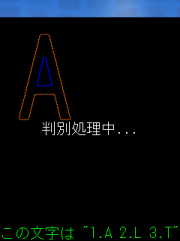
When executing on the device, do not define any macros.
"table.dat" must be included in the mod file's directory, when the application is being loaded on the handset using the BREW AppLoader.
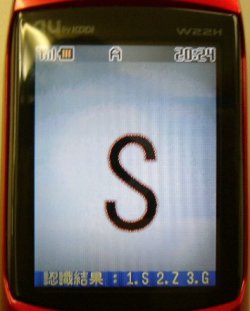
The following table contains the operating instructions of Recog
| Key | Function |
|---|---|
| Select | Take picture (Recognize) / Get back to preview mode |
| Left | Dims the image |
| Right | Brighten the image | 0 | End |
The process log is shown on the debug window when running Recog on the emulator or actual device. If it is unnecessary, compile with the QUIET macro defined.
Structure
Recog consists of the following classes.
| Class name | Function |
|---|---|
| Array | Dynamic array which can retain any type |
| Bitmap | Class for handling images |
| Camera | Class for handling camera |
| Complex | Class for handling complex number |
| Matrix | Class for handling 2 dimentional array |
| Recog | Applet class |
| RecogEngine | Class for analyzing and recognizing image |
The RecogEngine processes images in the following order:
- Change the image to gray scale
- Remove noise
- Produces binary expression
- Detect outline
- Calculate complex PARCOR coefficient
- Character Identification







